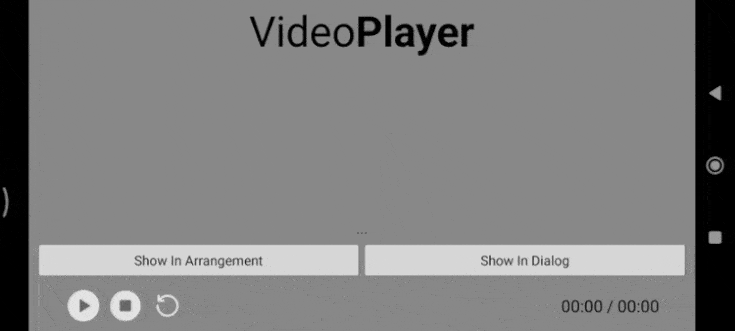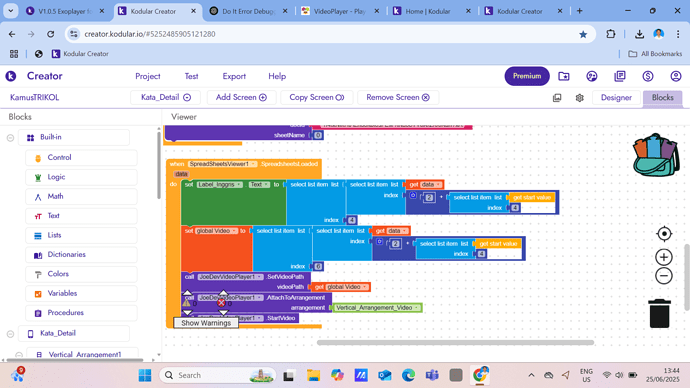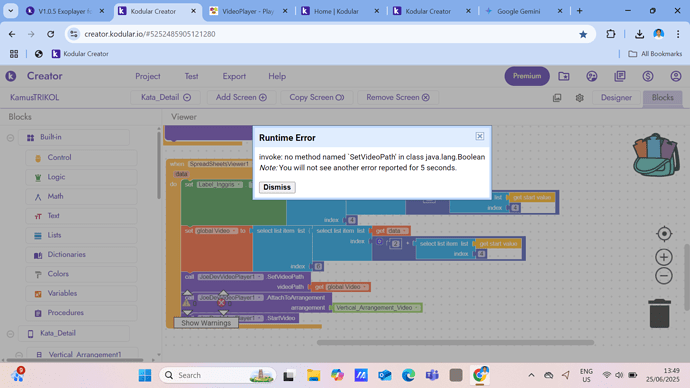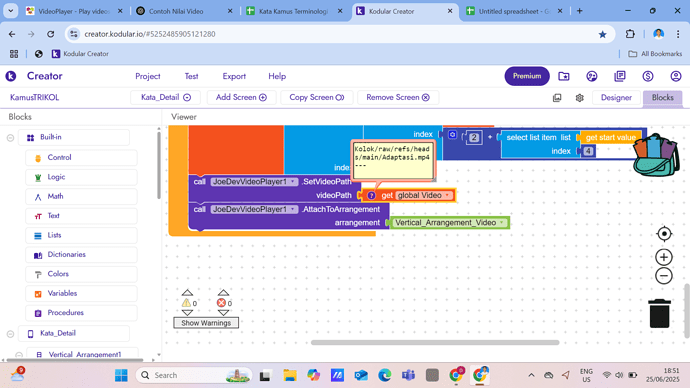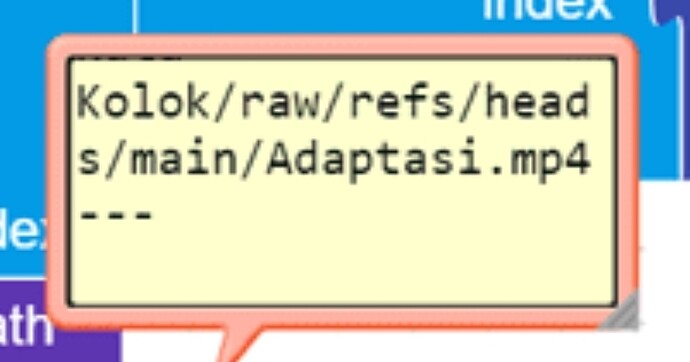I figured out that one uses the BackPress navigation button to exit the dialog (if you do not use the cancel on touch outside property).
Please follow the naming conventions also for
isPlaying --> IsPlaying
Taifun
I got stuck there, I just copied and pasted the SDKs.
Yes, I tried using a hideSystemUI() function from a separate extension, but it didn't work. When playing, it shows the bars again. I'll have to create an immersive mode. I'll try that tonight.
I'll fix that tonight.
Update v1.1
But you can't, when in dialog ![]()
It will depend on the data your are getting from the spreadsheet...
Show an example value for your global Video.
- Have you attached your arrangement ?
- Show what is in global Video.
And the above ?
I am using GitHub for the link. Can I use Google Drive instead?
Show the full link (third time of asking...)
So is this the url in global Video ?
https://github.com/Krisna7760/Video-Kata-Kolok/raw/refs/heads/main/Adaptasi.mp4
Of course
I have tested your video url in @Joejsanz 's example aia, and it works fine.
You may want to look at how that is set up ?