to find out, what is going on, you could use logcat
also which device and Android version are you using for your tests?
Taifun
to find out, what is going on, you could use logcat
also which device and Android version are you using for your tests?
Taifun
Android 10
Samsung Galaxy Tab A 8"
I see my mp4 downloaded to the correct folder. I used Anke's tool to display the mp4 location.
I will next remove everything else from my "Play Video" button to see if thats the problem.
you are trying to start the video before it has been completely downloaded ...
use the AfterDownload event (or similar) and move all your blocks below the DownloadToASD method into that event
Taifun
The ftp process is done on another screen. It is only after download complete event, which turna Notifier progress bar off, that I am able to move to the second screen.
After file is downloaded the first time, i dont have the need to download again and proceed to the screen where the Player is. I just click on PlayVideo button and that's the block you see.
I moved "source" to the Main Menu module and out of the "PlayVideo" block.
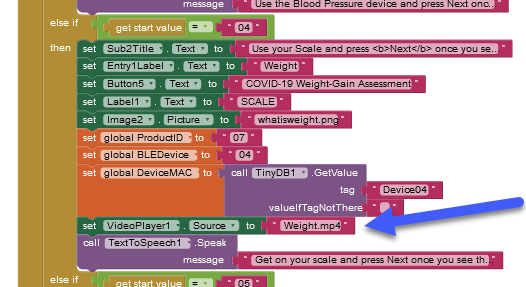
The 770KB mp4 works fine at all times.
Will use logcat now.
ok, I see, I have been confused by the method DownloadToASD.AppSpecificDirectory
which does not download anything, it just returns the path to the ASD (Application specific directory).. 
you are downloading the file to the ASD, but in your latest screenshot you do not set the correct path to the downloaded file (your large blue arrow).... use again the method DownloadToASD.AppSpecificDirectory together with your file name, as already mentioned earlier it must be a relative path for the video player component...
/Android/data/<packageName>/files/yourVideo.mp4
also it would help you very much to use Do it to debug your blocks to find out, if the path is correct...
see also tip 4 here https://puravidaapps.com/learn.php
see also Live Development, Testing, and Debugging Tools
Taifun
Trying to push the limits! Snippets, Tutorials and Extensions from Pura Vida Apps by ![]() Taifun.
Taifun.
Eureka !! (We should bring that exclamation back)
Now it works only as the apk and not inside companion.
Thank you both !!
Now, to the next headache lol
Try this and use the absolute path for the VideoPlayer.Source.
It downloads a 72MB video from Google Drive to the ASD and plays it with Companion:
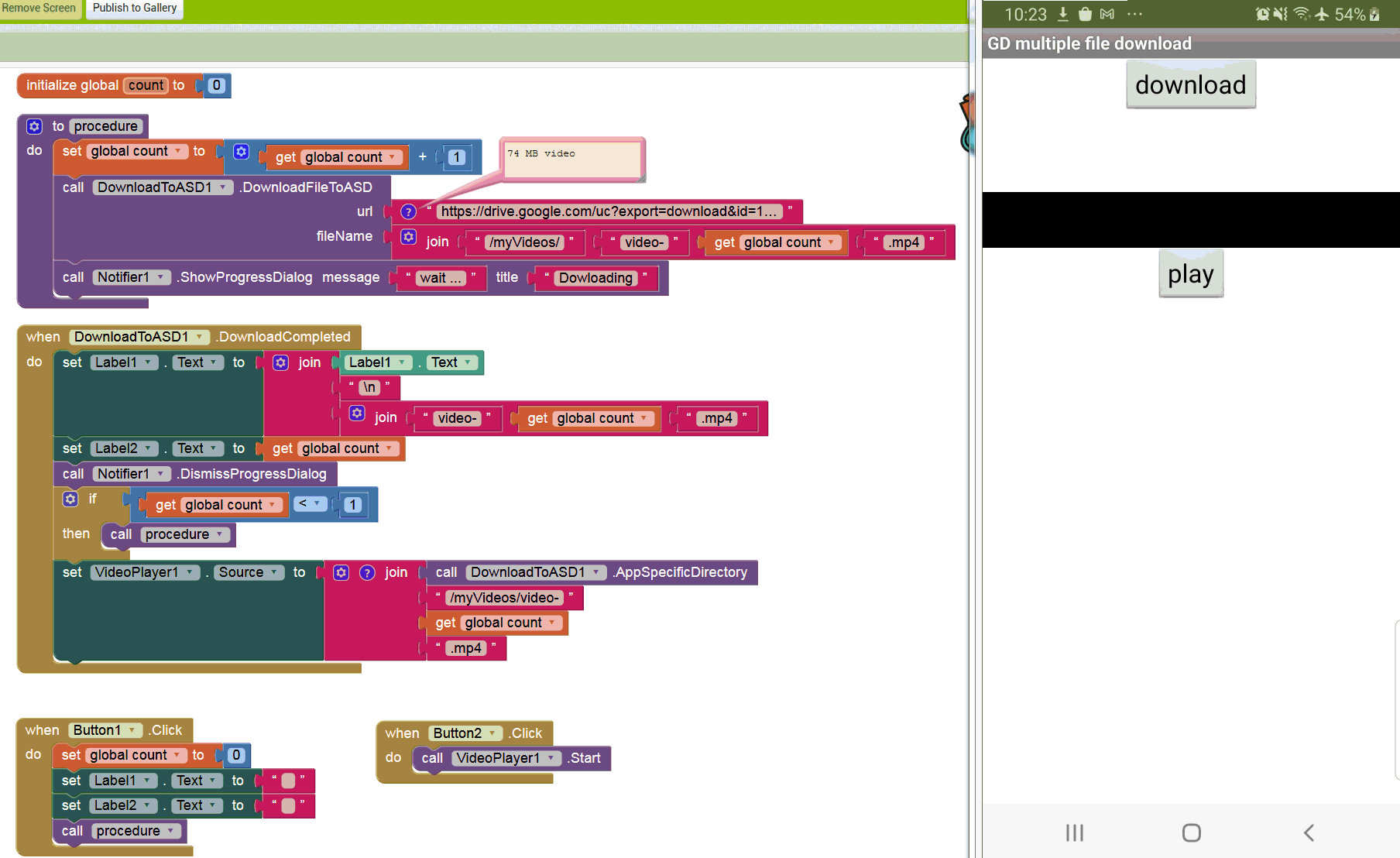
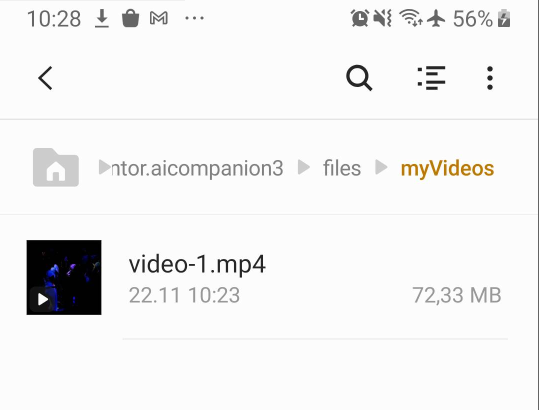
Thank you Anke.
I will test this tomorrow.
Carlos
This topic was automatically closed 7 days after the last reply. New replies are no longer allowed.
I ran into the VideoPlayer1.Source problem again.
My same Samsung Tablet i have been using is now in Kiosk mode and my .mp4 are installed along with my apk. The .mp4 must and are installed in the Download folder.
I have set VideoPlayer1.Source to /Download/Samsung/Content/myvideo.mp4 with no luck.
Any suggestion ?
Catlos
It would really help if you provided a screenshot of your relevant blocks, so we can see what you are trying to do, and where the problem may be.
To get an image of your blocks, right click in the Blocks Editor and select "Download Blocks as Image". You might want to use an image editor to crop etc. if required. Then post it here in the community.
Taifun
Trying to push the limits! Snippets, Tutorials and Extensions from Pura Vida Apps by ![]() Taifun.
Taifun.
Thank you Taifun for your help again.
My app plays the videos correctly when they were in my App path but now I am forced to play them from sdcard download.![]()
I was also thinking of copying the .mp4 to my app dir:
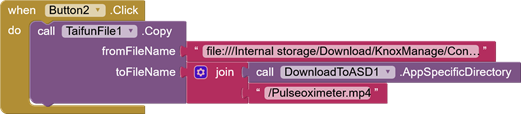
file:///Internal storage/Download/KnoxManage/Content/Pulseoximeter.mp4
the correct link for the video player would be
file:///storage/emulated/0/Download/KnoxManage/Content/Pulseoximeter.mp4
or
/storage/emulated/0/Download/KnoxManage/Content/Pulseoximeter.mp4
Taifun
tried the second and it didn't work.
your copyasync is working.
Thanks buddy
it always would help a lot to add a screenshot, so we understand, which paths you are using...
remember
Taifun