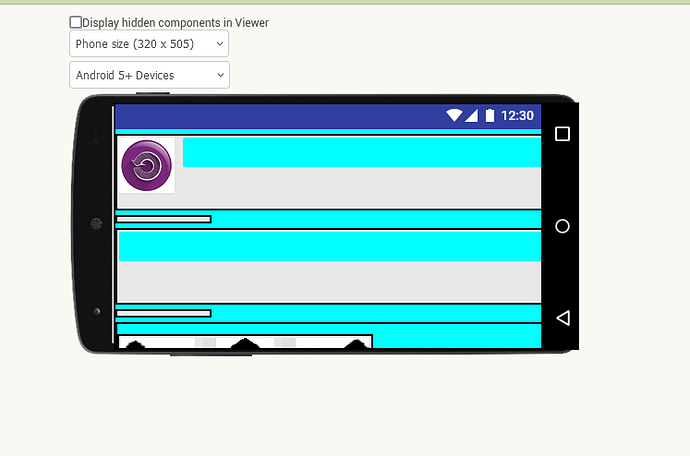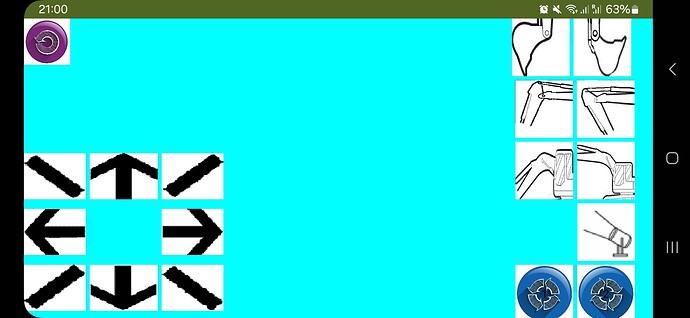Hey guys.
I´ve got a question. Maybe it was answered somewhere here before but I could not find a suitable solution for my issue.
Is there any possibility to "enlarge" the viewing screen while placing buttons, labels, etc?
The size you can select from is obviously from a phone and I´m cool with that. but with all the components I placed inside the screen to have everything what I need inside the app is to much to display in this small window. Of course I can turn off the visibility of arrangements or I could connect my phone to "see" what I´m doing there. But what if I want to switch button positions? You can not easily access them without turning million other things invisible before.
Does anyone have a proper solution for that?
Pic1: how my viewer is looking like
Pic2: how it actually looks inside the app
You see that the screen and its contents are much more than displayed in the viewer window for the phone.
And for example if I want to switch button positions from like turning the tower (that's an excavator control for an rc excavator I´m building) and the arm controls, I would have to turn off at least 3-5 arrangements, 5 different buttons, 5 different spacers to finally get to the buttons I need... Isn´t there an easier way like displaying everything inside the screen? I mean if it is to small to pick we have the zoom function nowadays...
Thanks in advance