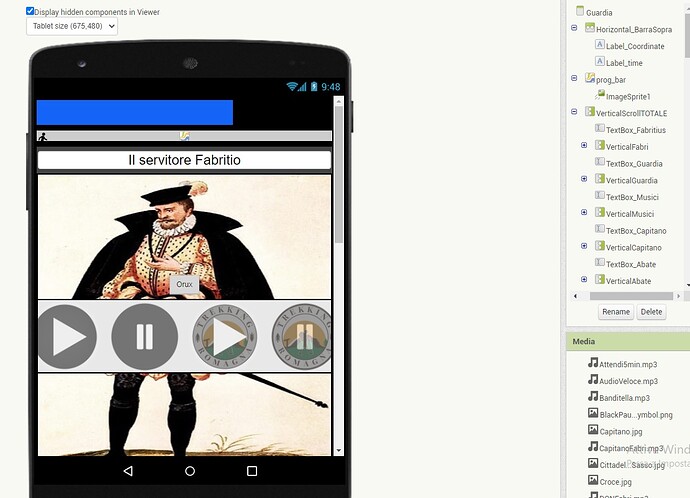I have a vertical scroll arrangement with several vertical arrangements inside which I could scroll till today. From today not anymore... Has someone else noticed this issue from today or maybe is it caused by something I did? Thanks
what you did?
I don't know. I just compiled once again and it scroll in the device now, but not in the viewer of AI editor...
screen scroll enabled?
When I edit the code yes, in order to view the other elements. When I compile not. I don't know. It has always gone properly.
Yes it does.
Then it must be an error with your project...
I don't understan why a vertical scroll arrangement, that has always worked, from a particular moment doesn't scroll anymore... I'll let you know when I understand it.
When you share your project we can see what's there. Otherwise, the problem cannot be solved.
I don't know what to show. The project is big... I just put some vertical arrangments (as VerticalFabri, VerticalGuardia and so on) inside a single vertical scroll arrangement (VerticalScrollTOTALE), and I could scroll from one to the others vertical arrangments some days ago, both in the viewer and in the app when I run it. Now I can't. I just ask you if you know that there is some particular command or option I should have choosen which can take away the scroll capability of the arrangement.
Untick Screen1.Scrollable in the designer
In the properties of screen1 there is a scrolling option. turn it off.
The problem I have is not in screen 1, the image I posted is an other screen. Anyway doesn't change anything ticking or unticking the scrren1 scrollable option in the designer.
What about unticking scrollable in the screen with the problem ?
It'worse, in that case in the viewer I cannot see also the objects under the vertical scroll arrangements. When I run the app nothing change.
Without providing us with the project, we can only guess and waste time....
The designer viewer is not the place to expect scrolling arrangements to work and perform like they do in companion or a compiled app. As you have found, you often need to tick Scrollable in order to be able to access everyting on your screen.
Use the companion app to see how your app will perform/behave without the need to compile. As you have said:
I don't know what to show you... it's a big project and I don't have idea where the problem can be. I cannot show you all the blocks... I just asked if there was some usual problem with it but it seems not to be so. Thanks anyway, I will find a solution I hope.
Now also when I run the app doesn't work the scroll... it seems randomly.