28.- mount
mount, shows where the devices are mounted.
To mount devices you need to be root #
29.- mv
mv, move a file or directory, also used to rename a file or directory.
mv /mnt/sdcard/numeros.txt /mnt/sdcard/new_numeros.txt
30.- netstat
netstat, list out all the network (socket) connections.
netstat.
curl opens up possibilities in REST API calls.
31.- ping
ping, to check the network connectivity between host and server/host.
ping -c 3 google.com (sends 3 packets)
ping -c 3 192.168.1.1
32.- printf
printf prints a formatted string to the standard output.
printf “My name is “%s”.\nIt’s a pleasure to meet you.” “John”
printf “%d plus %5f %s %.*f.” 5 5.05 “equals” 3 10.05
printf ‘hello\nworld\n!’
Examples from:
33.- ps ::: pm
ps, list process.
ps --help
ps -A
oooooooooOOOooooooooo
pm, package manager
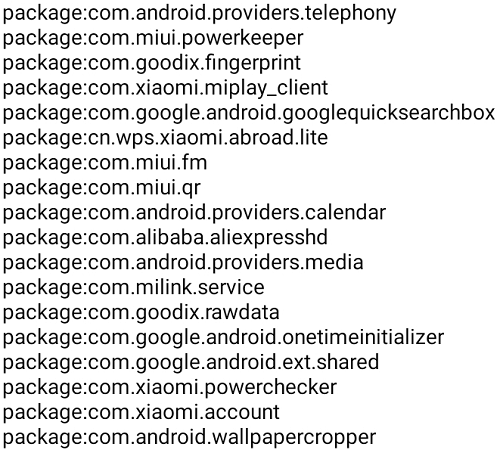
pm list packages
pm list packages -f
pm list packages -s
pm list features
pm list packages --show-versioncode
https://adbshell.com/commands/adb-shell-pm-list-packages
34.- rm ::: rmdir
rm, remove file.
rm -r, recursive, remove directory contents.
rmdir, remove directory.
35.- sed
sed, stream editor.
This is a very simple example, change the word five to FEVER in the file /mnt/sdcard/numeros.txt
uno,one,un
dos,two,deux
tres,three,trois
cuatro,four,quatre
cinco,five,cinq
sed ‘s/five/FEVER/’ /mnt/sdcard/los_numeros.txt
uno,one,un
dos,two,deux
tres,three,trois
cuatro,four,quatre
cinco,FEVER,cinq
sed --help
36.- service
service command starts, stops, list services.
service list
service --help
37.- sleep ::: sort
sleep 4
sort, sorts lines of text files. It supports sorting alphabetically, in reverse order, by number, by month and can also remove duplicates.
sort /mnt/sdcard/numeros.txt
sort /mnt/sdcard/numeros.txt > /mnt/scdard/sort_numeros.txt
sort -r /mnt/sdcard/numeros.txt (reverse)
sort -u /mnt/sdcard/numeros.txt (no duplicates)
sort -k 2 -t , /mnt/sdcard/numeros.txt
38.- split
split a file.
We have a file image.png with size 5K
split -b 1K /mnt/sdcard/image.png /mnt/sdcard/image_
return
image_aa (1K)
image_ab (1K)
image_ac (1K)
image_ad (1K)
image_ae (1K)
https://www.linuxtechi.com/split-command-examples-for-linux-unix/
39.- stat
stat, displaying detailed information relating to a file.
stat /mnt/sdcard/imagen.jpg
40.- tar
tar, packages files, it can compress and decompress it.
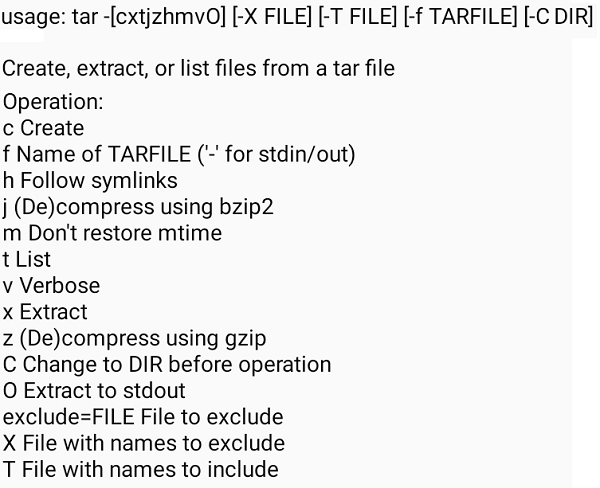
tar -cf /mnt/sdcard/my_files.tar /mnt/sdcard
tar -czf /mnt/sdcard/archivos.tar.gz /mnt/sdcard (compress)
tar -cjf /mnt/sdcard/archivos.tar.bz2 /mnt/sdcard (compress)
untar
tar -xf /mnt/sdcard/archivos.tar -C /mnt/sdcard/bk_dir/
tar -xzf /mnt/sdcard/archivos.tar.gz -C /mnt/sdcard/bk_dir/
41.- tee ::: touch
tee, reads the standard input and writes it to both the standard output and one or more files.
ls -ali /mnt/sdcard/ | tee /mnt/sdcard/my_list.txt | cat
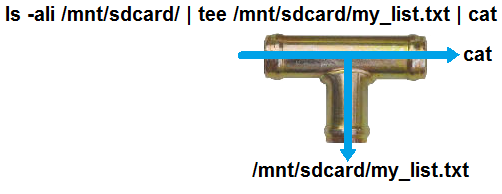
touch, change file timestamps or create empty file.
touch /mnt/sdcard/zero.txt
touch -am 2019-12-12T12:12:12 /mnt/sdcard/my_file.txt (user root)
stat /mnt/sdcard/my_file.txt
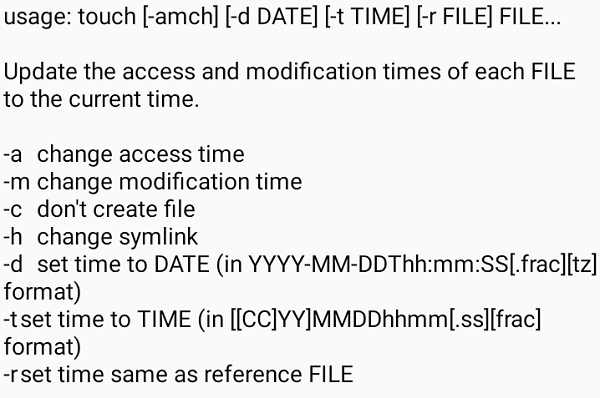
42.- toybox
toybox is a file that contains most of these LINUX commands.
For example, truncate is a symbolic link to the toybox file, such that when we run truncate we are executing a command that is “inside” toybox.
Using ls -ali /system/bin/ we get this list …
Toybox’s main goal is to make Android self-hosting by improving Android’s command line utilities so it can build an installable Android Open Source Project image entirely from source under a stock Android system. After a talk at the 2013 Embedded Linux Conference explaining this plan (outline, video), Google merged toybox into AOSP and began shipping toybox in Android Mashmallow. (http://www.landley.net/toybox/about.html)
Help commands toybox: http://www.landley.net/toybox/help.html
oooooooooooooooOOOOOOOOOOOOOOOOooooooooooo
toolbox is similar to toybox, https://elinux.org/Android_toolbox
43.- truncate
truncate, used to shrink or extend the size of file.
touch /mnt/sdcard/zero.txt ( 0 bytes)
ls -ali /mnt/sdcard/zero.txt
truncate -s 123K /mnt/sdcard/zero.txt (now 123K)(filled NULNUL)
ls -ali /mnt/sdcard/zero.txt
44.- uptime
uptime, how long your system has been running.
46.- wc
wc, count lines, words and characters.
wc /mnt/sdcard/my_file.txt
wc -l /mnt/sdcard/my_file.txt
wc -w /mnt/sdcard/my_file.txt
wc -c /mnt/sdcard/my_file.txt
wc -m /mnt/sdcard/my_file.txt