Hello Tim,
As I understood you that I cann't click on the image to popup the menu and apply the overlap on the vertical arrangements?
Isn't there any extention to be a helpful for apply that?
Hello Tim,
As I understood you that I cann't click on the image to popup the menu and apply the overlap on the vertical arrangements?
Isn't there any extention to be a helpful for apply that?
Already posted here in #36
Thank you so much Tim!
I hope you all the best! ![]()
A couple of alternatives:
Setup a smaller vertical arrangement inside your "image" vertical arrangement with your list of buttons.
Make this not visible, then use the click event to make it visible/not visible
or
use an image component instead of a vertical arrangement to display your "image". The Image component has a click event to display your popup menu.
There are probably many other ways you could use to achieve much the same thing, with or without extensions.
Hello Tim,
I am trying to select an image by putting the number of page in the textbox but I think there is some missing block.
hzpLogicRTLLastPageList.aia (60.5 KB)
Perhaps something like this:
hzpLogicRTLLastPageListSelect.aia (61.2 KB)
I used a listpicker to display the pages that "can" be picked:
then afterPicking, assigned the desired pages to each of the vertical arrangements, then scrolling to the "first" pager component.
Note: this could be onerous once you have hundreds of pages, so your textbox approach for setting the page number may be better, with a check that it can be picked.
Thank you very much for your help Tim.
I wish you all the best!
This topic was automatically closed 7 days after the last reply. New replies are no longer allowed.
Hello Tim,
I have tried since two weeks to select an image by select page number 604 from select page menu which is the last item in the menu but when I move to the right and left side there is some error and should restart the app again.
Probably the logic shown here:
not being followed here:
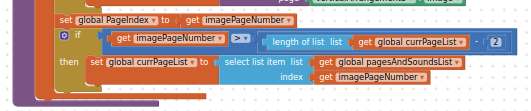
Hello Tim,
I think I have done something different in my app because when I select the last item in select page menu it shows
I have replaced to this block instead of the previous one
You will need to debug your app to find out what is happening:
I have added my blocks in your example. It works much better now but when I pick start page it shows an error
Here is your problem, as indicated in the error message:
![]()
You requested the 6th item of the list, but there are only 5 items (one of them repeated...)
You are right!
Sure, I did mistake
I tried to pick the last item in the menu and when I swipe to the left it shows
Hello Tim,
Now it works fine without any error but I tried to work like this when I open ListPicker it should show this
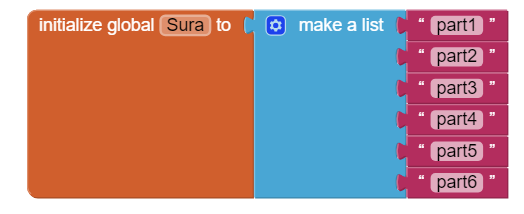
instead of this
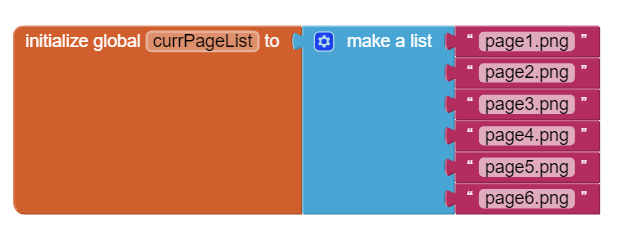
Is it possible to do that, Please
Change_Items_ListPicker.aia (95.7 KB)
Hello Tim,
Would you please help me to solve the problem. I have replace the variable block and put sura instead of currPageList to show sura items in the ListPicker.
You have the working blocks and variables. Look at what you need to change.