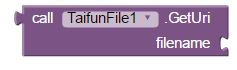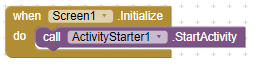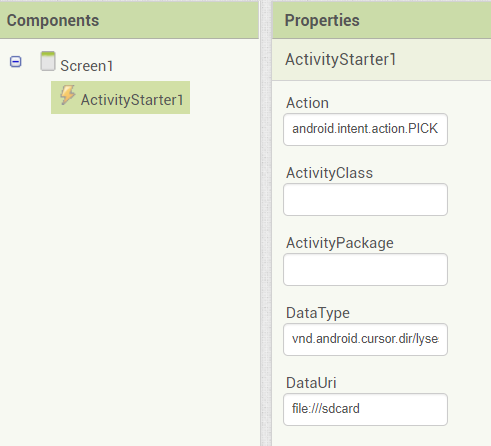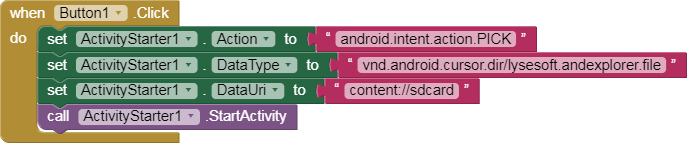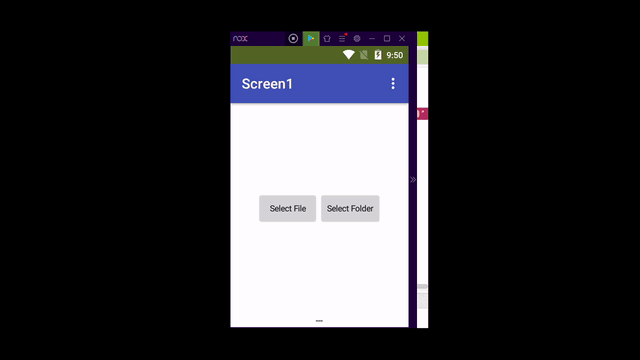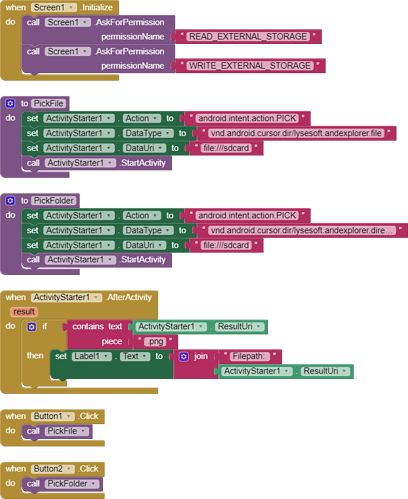This is a follow on question to https://groups.google.com/forum/#!msg/mitappinventortest/6uYyXpIexdQ/vvlTtE_qCQAJ
Since Android now no longer allows file:/// in an intent, is there anyway of starting ANDexplorer (or any other similar app) as an activity?
I ask because there are still references to using Andexplorer in the help pages (e.g. https://appinventor.mit.edu/explore/ai2/activity-starter.html )
Taifun
March 11, 2020, 4:19pm
2
did you try the full path, but without the leading file://?/, for example /storage/emulated/0/myFile.txt
Taifun
Trying to push the limits! Snippets Tutorials Extensions Pura Vida Apps by
Taifun:
/storage/emulated/0/
Yes - the activity just doesn't start.
TIMAI2
March 11, 2020, 4:50pm
4
Have a read (if you haven’t already) of the intent documentation for AndExplorer:
http://www.lysesoft.com/products/andexplorer/intent.html
Might be something there that helps (extras ?)
1 Like
Taifun
March 11, 2020, 4:58pm
5
It would really help if you provided a screenshot of your relevant blocks, so we can see what you are trying to do, and where the problem may be.
To get an image of your blocks, right click in the Blocks Editor and select "Download Blocks as Image". You might want to use an image editor to crop etc. if required. Then post it here in the community.
Taifun
Trying to push the limits! Snippets Tutorials Extensions Pura Vida Apps by
I have but didn’t get a solution.
The page you recommend is great but based on writing in a full Android Development Environment as opposed to App Inventor. In particular it uses the Uri.fromFile function which is not available in App Inventor.
I did try a few variations for my DataURI but nothing worked.
Taifun
March 11, 2020, 5:31pm
7
what about using the file extension and its GetUri method?
Taifunrelevant blocks...
Taifun:
Unfortunately the GetURI returns file:///storage/emulated/0/temp.txt, and if I put that in as the dataURI the activity fails to start.
If I remove the filename (so set the dataURI to file:///storage/emulated/0/), I get the original "exposed beyond app" error message.
The blocks look like this:
And the settings for the activity starter (the only component) like this:
TIMAI2
March 11, 2020, 6:03pm
9
Try empty DataUri property (don’t put anything in there)
Blank dataURI => Another case of activity doesn’t start.
TIMAI2
March 12, 2020, 12:05am
11
I have dropped an email to Lysesoft support.
Thank you!
I do find it interesting that my apps compiled under earlier rules still work. Why doesn’t the “file:/// is no longer allowed” affect them too?
TIMAI2
March 12, 2020, 10:08am
13
Jeremy_Child:
apps compiled
Have you tried compiling this current project (not something I tested....)
Yes. By “compiled” I meant created an apk. Sloppy language on my part (I remember when you had to compile and compose!)
TIMAI2
July 22, 2020, 10:58pm
16
No response from Lysesoft
Error 601: No corresponding activity was found.
@Jeremy_Child
Just clarification:
Do you have installed andExplorer?
Do you use requested permission for Read and Write Storage?
Because I have try still work
Video:
Block:
Maybe will help
1 Like
@kangris personal information removed by Taifun, please use the community to discuss issues