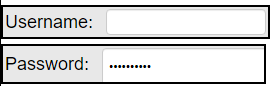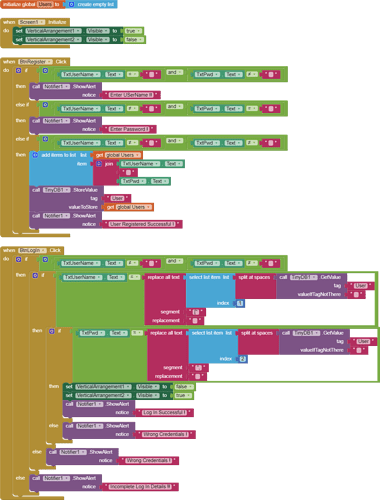I want to add to my app a username and a password, but I don’t now how to do it…
Could anyone help me and maybe guide me a little?
Thanks in advance
But how could i create just one user ??
What have you tried Agatha? Show your work so far and someone might be able to provide a specific answer. What you have done so far determines ‘how could i create just one user’. How do you expect your app to work? Perhaps maybe all you need is to hide your Screen; ask for a user pass word using a TextBox and if the password is correct, unlock the Screen for full view. A guess.
Without more explanation, the following resources may help you learn to use the AI2 tools. A very good way to learn App Inventor is to read the free Inventor’s Manual here in the AI2 free online eBook http://www.appinventor.org/book2 … the links are at the bottom of the Web page. The book ‘teaches’ users how to program with AI2 blocks.
There is a free programming course here http://www.appinventor.org/content/CourseInABox/Intro and the aia files for the projects in the book are here: http://www.appinventor.org/bookFiles
How to do a lot of basic things with App Inventor are described here: http://www.appinventor.org/content/howDoYou/eventHandling .
Also look here http://kio4.com/appinventor/index.htm and here http://www.imagnity.com/tutorial-index/ for more tutorials.
Yeah, but how do I get it to work, like if the password is correct, how do you move to the next screen? I can´t figure it out and it makes me frustrated. thanks.












After entering the Password, press the Login button. And in the button blocks you add "If ... good password ... then ... open screen2 ... else ... display incorrect password"
Why not try making a
IF [textbox1.text = PASSWORD] then
open another screen name {screen2}
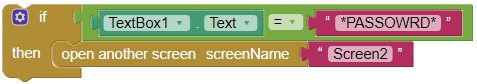
Try this sample .... It works
I have used a TinyDb
It shud work for multiple users. That way you can have different screens for different users ...