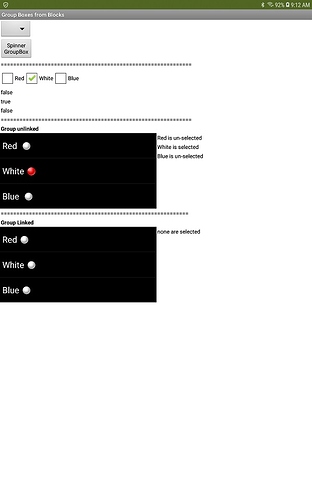Hello everyone!
I'm Hardik and I will be working on the project "Implement a CheckBox Group in App Inventor" this summer.
Full Project Proposal: here (The Implementation plan in this is clearly outdated  ).
).
Please do give it a read and provide your valuable feedback. You can comment on the doc or reply to this topic. Any feedback is most welcome  .
.
Short Project Description:
The project aims to add a CheckBox Group (similar to RadioGroup in Android but for CheckBox) component to the existing App Inventor which would automate the task of unchecking the rest of CheckBoxes in a group once one of the CheckBox is checked.
Currently in MIT App Inventor if a user wants to have such functionality, they will have to use blockly like in the screenshot below:
However, this method is quite tedious and not scalable as for each CheckBox you will have to add a block which would set the other CheckBoxes to unchecked. This problem was also discussed here.
The following are the resources that I’m referring to plan the implementation of my project:
-
Checkboxes - Introduction to CheckBox
-
RadioGroup - Documentation of RadioGroup
-
CheckBox - Documentation of CheckBox
-
RadioGroup.java - Source code for RadioGroup
-
xeoh/CheckBoxGroup - Android library for handling multiple checkbox