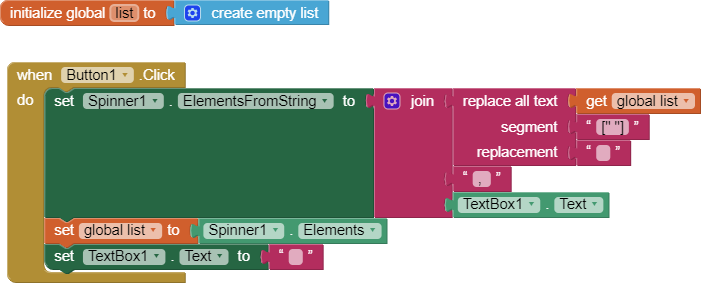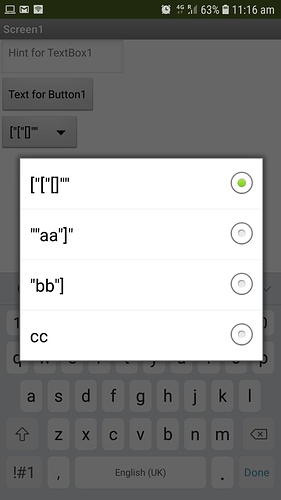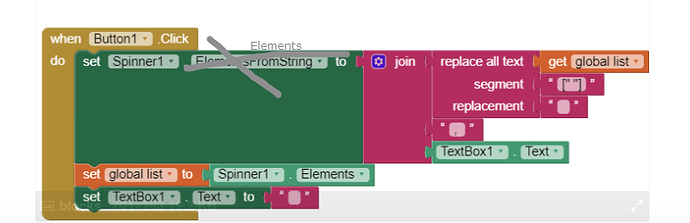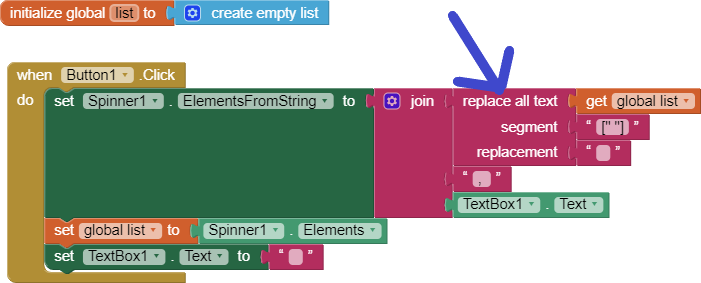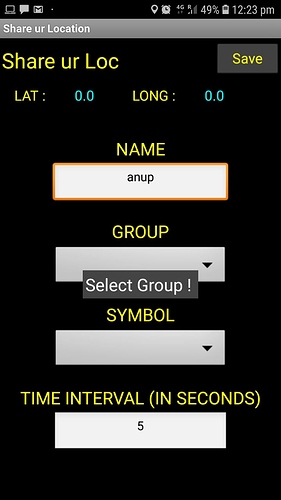I am trying a user defined spinner. I am getting the elements to the spinner, but with additional text. How do I resolve this ??
could you show us your all blocks
Image is attached
Also, this indicates that you have already set the elements to the spinner,
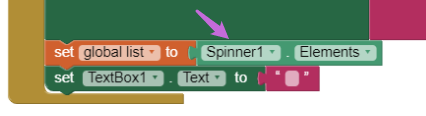
If you are not setting the spinner's elements dynamically, you can define it in the designer view - in "Elements From String", separating each element using a comma.
I need the spinner to be user defined. The elements are getting appended as desired, but the [""] is also getting tagged. I need a way to REMOVE that
Do something like what i have done below
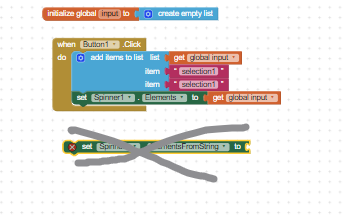
Do not use the option ElementsFromString
Maybe this tutorial can help you :
https://learn2c.org/2015/01/09/using-the-spinner-control-for-selecting-items/#:~:text=When%20your%20app%20needs%20the,choices%2C%20use%20the%20Spinner%20control.&text=Select%20the%20first%20Spinner%20control,%2C%20beef%20taco%2C%20vegan%20taco.
I an taking USER DEFINED INPUTS from TEXTBOX
This is all PREDEFINED Elements for the spinner
okay, i got it
You can use the logic from here for your project :
This is LISTVIEW !!!! Not spinner !
you can change it to a spinner :
![]() Change TO
Change TO ![]()
This is working now, but first element in spinner should be BLANK
why do you want to empty the first element
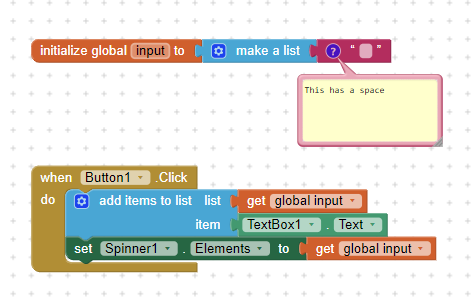
This way you can have the first element blank
as a validation. If Spinner.Slection is BLANK, then prompt user to select option, oherwise default first option will be selected.