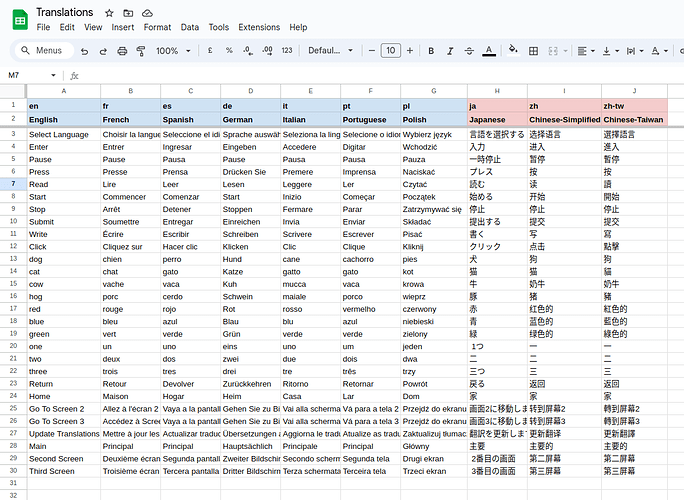This hopefully reduces the work required to generate a list or set of lists if you are wanting to translate your AI2 app internally.
I use two "arrayFormulas" to make use of the googleTranslate function in Sheets. These are set in Row 2. English, the default is all typed in.
for French - Polish
={"French";transpose(split(googletranslate(join(". ",filter($A$3:$A,$A$3:$A<>"")), $A$1, B1),". ", false, false))}
for Japanese - Chinese
={"Japanese";transpose(split(googletranslate(join(". ",filter($A$3:$A,$A$3:$A<>"")), $A$1, H1),"。", false, false))}
You can simply type in a word or phrase used in your components, and google sheets will carry out the translations. Note: Google Translate is not perfect....
Simply download your sheet as a csv , or use the web component to do the same.