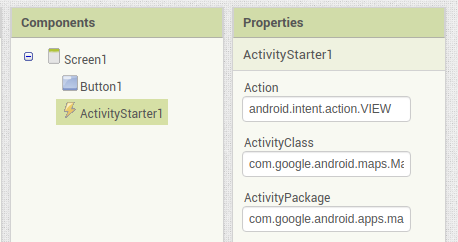
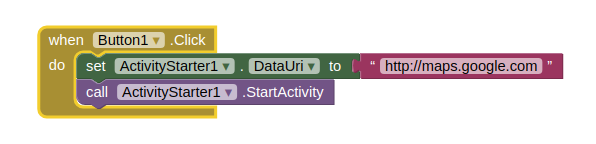
The APP is installed and executed on the mobile phone.
The phone can’t open the URL, and the error is displayed: Error 601: No corresponding activity was found.
Why is there an error?
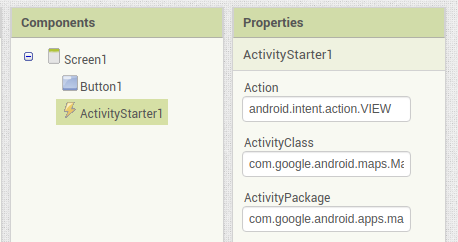
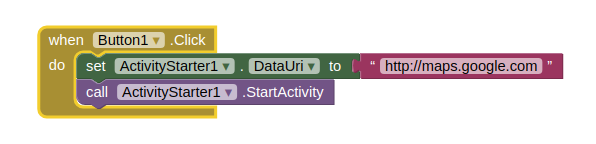
The APP is installed and executed on the mobile phone.
The phone can’t open the URL, and the error is displayed: Error 601: No corresponding activity was found.
Why is there an error?
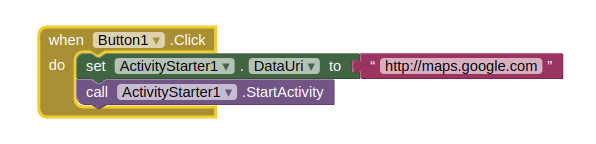
I think you should use https:// not http://
unfortunately we can't completely see your activity starter settings from the designer screen ...
you also can set everything in the blocks...
see also Using the Activity Starter
Taifun
Trying to push the limits! Snippets, Tutorials and Extensions from Pura Vida Apps by ![]() Taifun.
Taifun.
BLOCKS
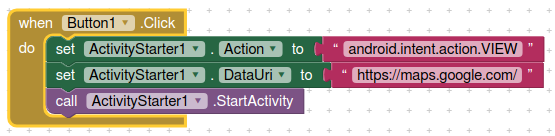
DESIGNER
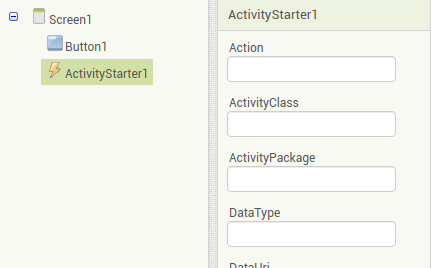
This opens google maps for me
because your datauri needs to be https://maps.google.com
you do not need the class or package blocks and ensure you remove everything from the designer for the activityStarter
Okay I understand now, so I think the problem is :
and I think this is the way to fix it :
Regards,
Salman Dev
The phone has multiple browsers.
The program specifies a browser to open the URL.
What program statement is used?
Smartphones use a separate Maps app (unlike on your computer where you access google maps through a browser), and will probably not call google maps through any of the browsers you have on your device.
As Salman Dev has said, ensure you have Maps installed on your device, then the activityStarter can call it.