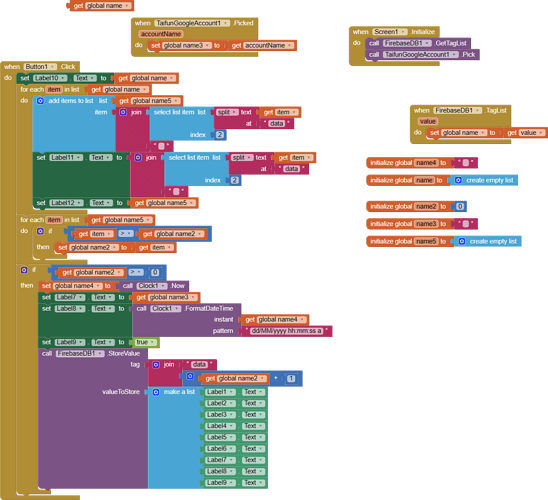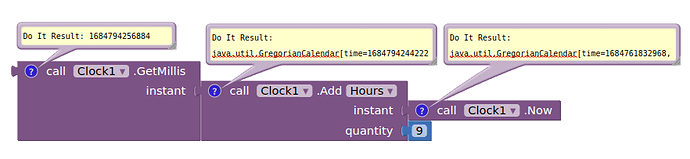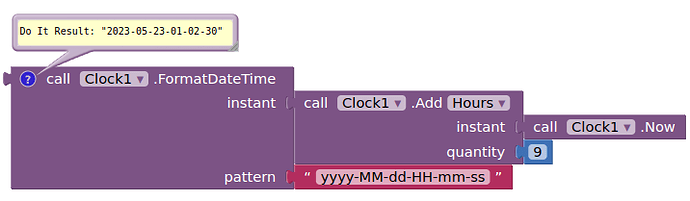I am uploading data to my firebase account with a time stamp and unique identifier (google account). However i cannot make the time change time my time zone and i need it to be a 24 hour time not am/pm.
Easy but not.
- Just change the date/time pattern to suit your requirements ? If you want to use this method then ensure your date/time is in alpha-numeric layout to enable sorting e.g.
2023-05-22-14-51-23, this will then sort from left to right - year, month,day,hour,minute.second. - Use "HH" instead of "hh" to return 24 hour time.
- Add/Subtract hours to suit your time zone ?
- Work with a millis timestamp ?
- Firebase also has a timestamp server value you can use....
1: It has allready been done.
2: I will do that
3: How a normal + block with 9 h seems strange.
4: A sec timestamp is good enough
5: I will come to the server scripting later. I will need a cross platform setup so i am building the app in xamarin forms with a azure db. No possibility to make this into an ios with mit as i know it.
I have changed for HH but it returns gregorian something far more than i need.
dd/MM/yyyy HH:mm:ss
I even changes here \ / without the space.
They are being escaped.
I suggested you used hyphens e.g. 2023-05-22- this way you do not get escape characters
I will have to show my data to users, so units like mg/ml cannot be changed to mg-ml.
Just store the data values, add the units for display in your app