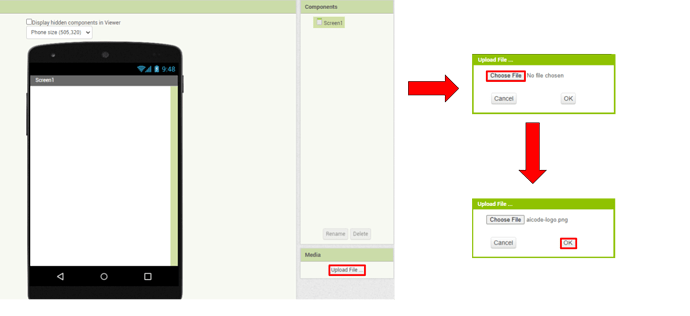At the moment I cant upload any media files to work on in App inventor. Is this a general thing or just me
Clear the cache and cookies of your browser and restart the browser. Check
You should be able to upload files into App Inventor. Here are some simple steps. Try using Chrome or Firefox.
-
I am stick to Chrome, so I can guarantee it works properly.
-
Edge might have some errors I heard, but I never guaranteed it.
-
Internet Explorer is unable to use MIT App Inventor.
Do note that the maximum file size you can upload is 5 MB. If you
I don't think so. Restart your computer or browser. It is working fine for me. What browser are you using?
2 Likes
He said that he knows how to upload files, but he cannot do it now
There might be browser and OS issues which we need to know
I use chrome on a Macbook pro
Should be alright.
1 Like