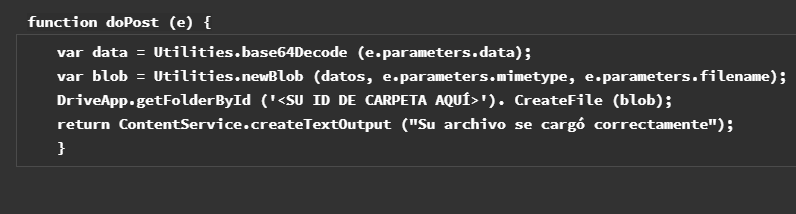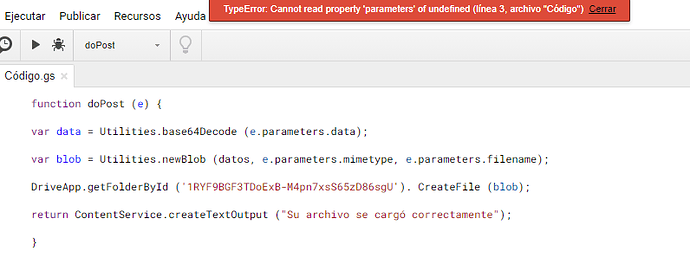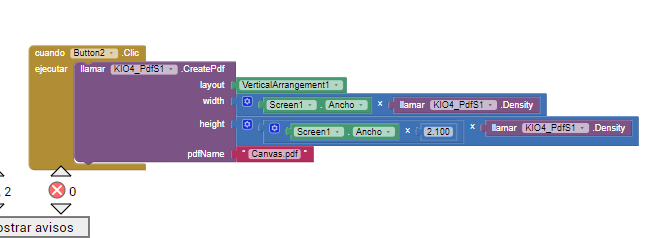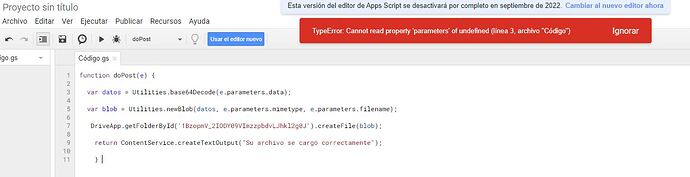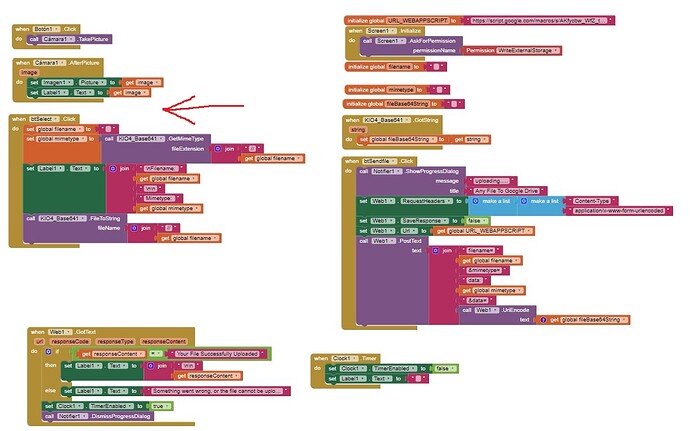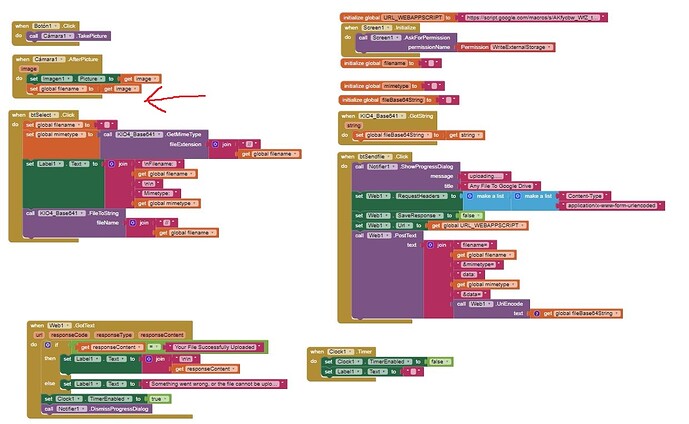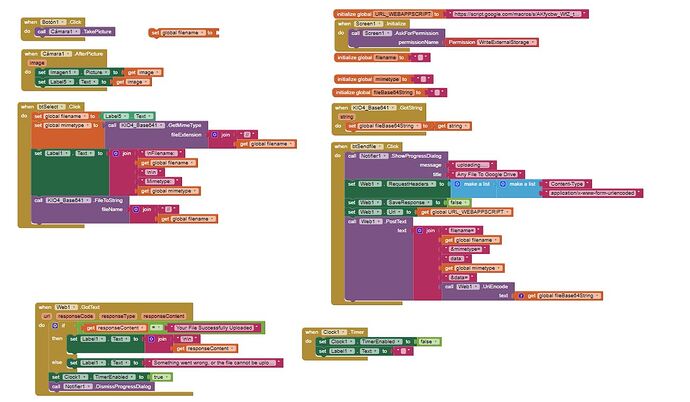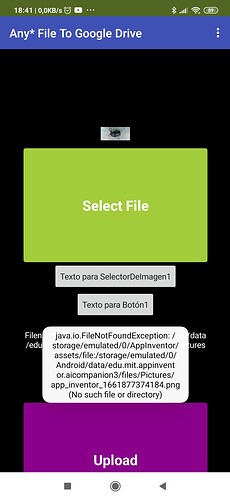@TIMAI2 Oyes tengo problemas con la app de este post: https://ai2.metricrat.co.uk/guides/upload-any-file-to-google-drive-with-ai2
Pudieras asesorarme: Donde se encuentra el editor de script.
You need to set your folder ID here:
**DriveApp.getFolderById('<YOUR FOLDER ID HERE>').createFile(blob);**
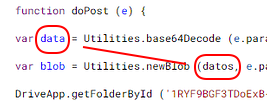
You set the variable "data" then use "datos". Use the same name for both.
@TIMAI2 Oye desde otra app genero archivos pdf y no me aparece en la lista dicho archivo, como puedo modificar eso, ese archivo me aparece en /sdcard
The extension does not offer a choice. You will have to move the file once it has been created where the extension puts it.
It seems your parameter data is not defined/constructed correctly (in your blocks)
Show your relevant blocks
Hello, thank you for your quick response.
I'm an amateur, I don't know exactly what he asks me to show him.
Are you using the TIMAI2 tutorial?
https://ai2.metricrat.co.uk/guides/upload-any-file-to-google-drive-with-ai2
Muestra tus bloques, sube una captura de pantalla de tus bloques.
Hello, not even similar to what I have, leave me a few days to update with the example that you have sent me and I will tell you. Thank you.
With this help it goes perfectly, I put a photo in the asset folder, I put the name of the photo in the filename variable and it uploads without problems.
I don't show you my previous blocks so as not to waste time.
Thank you very much.
Could you give me an example of how to take a photo from the application to be able to name this photo and upload the drive.
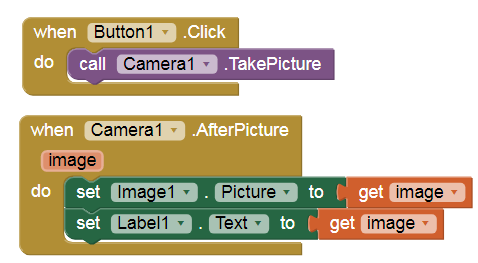
With File component you can MoveFile, CopyFile...
Look at your file path in the error message.....