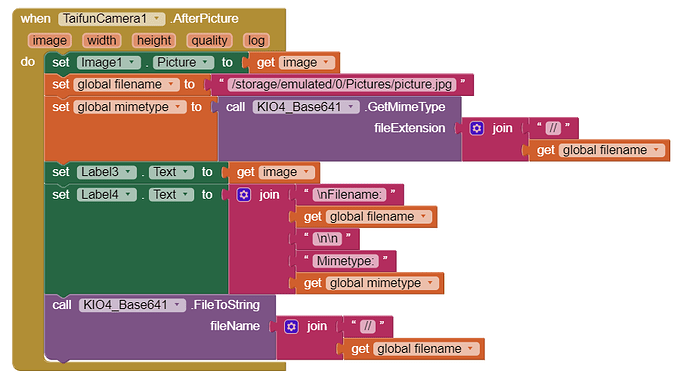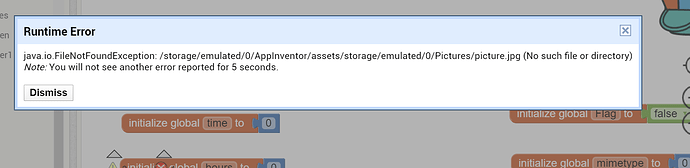Hello. I want to upload an image into Google Drive. I followed the tutorial here: https://groups.google.com/forum/#!topic/mitappinventortest/ppfzpAlo8Ek
From the tutorial, the first step is to Get the file and its path and filename from either assets or the virtual sdcard. However, for my case, the picture is located inside the internal storage of my phone in the folder labelled Pictures. The picture taken by the Taifuncamera will have the name picture.jpg as default.
I made changes to the filename variable by inserting the path to my picture as per image
My understanding is that the path now is different hence it needs to be changed.
However, I get this error
So may I know what I should have done instead as I believe my understanding is wrong. Many thanks.