Hello Everyone,
I tried to unzip files from App directly into the ASD without create a new folder. So that the path in ASD should be /Android/data/packageName/files:
Please help me.
ZipUnzipfile.aia (241.0 KB)
Hello Everyone,
I tried to unzip files from App directly into the ASD without create a new folder. So that the path in ASD should be /Android/data/packageName/files:
Please help me.
ZipUnzipfile.aia (241.0 KB)
The File1.Exists block returns a boolean value (true or false) not a file path.
You do not appear to be setting a permission, therefor the permission is not be granted, and the CopyAsync blocks will not run
Hello Tim,
Actually, I have done all the ways but I could not find a way to do it. Kindly, do it if you know the way how to do it.
This example works in my companion:
(Thanks to Taifun for the Zip extension)
The key to making this work is to create a directory in the ASD with the same name as the zip file (without the extension)
You should not need any permissions to create files in the ASD
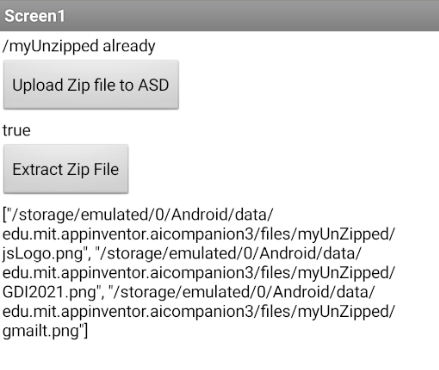
zipX.aia (305.2 KB)
Hello Tim,
You have done a great job!
Thank you so much Tim!
In actual fact, you should not need to create the directory, the act of unzipping the zip file does that for you.
This topic was automatically closed 7 days after the last reply. New replies are no longer allowed.