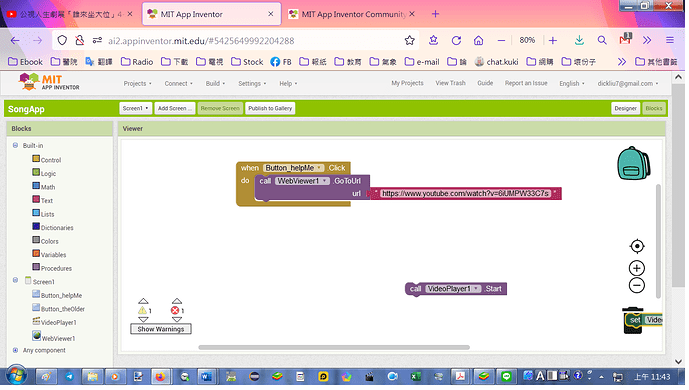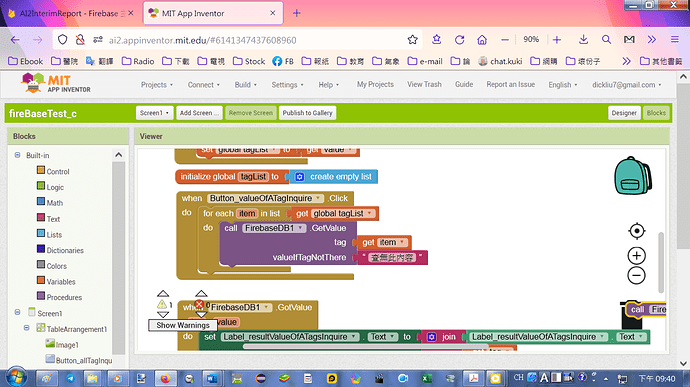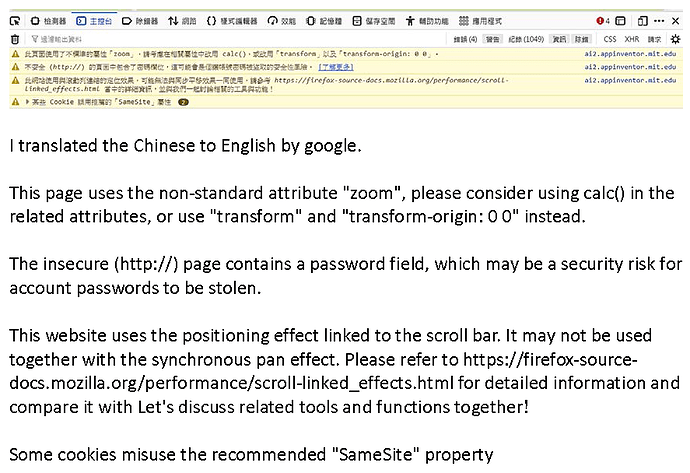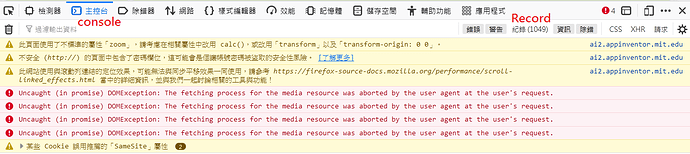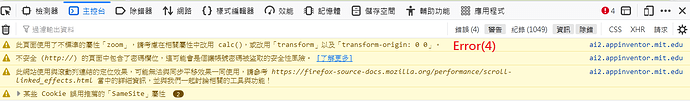Sometimes when I move the block to the trash, but it can't work!
please change the category to Bugs and Other issues
Done & thanks!
@kunj_thakker you are not a moderator in this community... please do not attempt to moderate... thank you... up to now we do not know if it is a bug or something else...
@DickLiu you might want to provide some more information... for example also a screenshot of what you are trying to do might help us to understand more...
are you trying to delete loads of blocks? does it work with only a few blocks?
does the Delete button work for you?
Taifun
I too have experienced that , sometimes it does happen when you manually drag the block to trash icon ( available at bottom right corner of screen) the blocks don't get deleted ... I don't know why does that happen ... but that was some time ago
Now I use the delete button and it works just fine
It only appears occasionally, next time I will take a screenshot and post it!
No, even if only one block is deleted, the trash doesn't work. The cover of the trash would not open when I move the block to it.
Yes, I can use the delete button to delete the block.
Thanks for your reply!
Have you tried selecting the block (clicking on the blocks you want to delete) and press the backspace key on your device?
I just tried it and the block can be deleted!
I think I learn a new way to delete the block! Thanks!
(thread title rewritten to describe symptoms. No blocks were filled with trash.)
Maybe that's because you're PC doesn't have enough RAM. Try closing some background applications - especially Bluestacks - it takes up a lot of it.
Thanks! Next time I will try!
Strange. Can you please check if there are any errors in the Browser Console (Ctrl+Shift+I --> Console)?
Next time I will check what you said. Thanks again!
I delete the reply. When I finished the reply and came back to AI2. I found the trash can open again, so I can't make sure the the I post was correct!
App Inventor works best on Google Chrome. Try Google Chrome.
I see! Thanks!