Hello again, I am suffering greatly from this problem and it has not been solved yet. I tried such an example and did not succeed in the Android 13+ problem, so what is the solution?
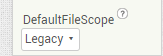
Hello again, I am suffering greatly from this problem and it has not been solved yet. I tried such an example and did not succeed in the Android 13+ problem, so what is the solution?
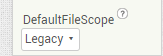
![]()
Where is this ?
What are the file paths in your textboxes 3,4,5 ?
This link txt file read from path /filedata/items.txt
Yes but where is it ? What is the full path to that file ?
Internal storage filedata/item.txt
Don't worry, I will guess...
/storage/emulated/0/FileData/Item.txt ?
This is created by your app, or placed there by some other app ?
andriod ver 10 is ok but android ver 13 + can not work
I am trying
No it didn't work 
What didn't work ? Getting the file path ?
You are trying to access files in the Initialize event before having received permission...
First get permission, then read the file
Taifun
You are correct, but I was not able to obtain permission
I always read, and then re-read this:
and this
and this too
before I do anything that might be reading or writing text files outside of the ASD (and in it for that matter)
Move the blocks to access the files from the Initialize event to somewhere else, for example a button click event
Then get the manage all files permissions before accessing the files
Taifun
From looking at your blocks, it looks like you are checking if the SDK is >= 33 and then asking for READ_EXTERNAL_STORAGE permission. This permission no longer exists in newer versions of Android you have to instead request individual permissions like READ_MEDIA_IMAGES, etc. So effectively, you are asking for a permission that doesn't exist and the OS is denying you, which makes sense.
@ewpatton Do you need a permission to read a text file from Downloads or Documents ? (with the File component)
yes
I sent the text file, the aia file, and pictures of the blocks
Andriod Ver 10 Is Working But Up To 12 Not Work
Item.txt (26 Bytes)