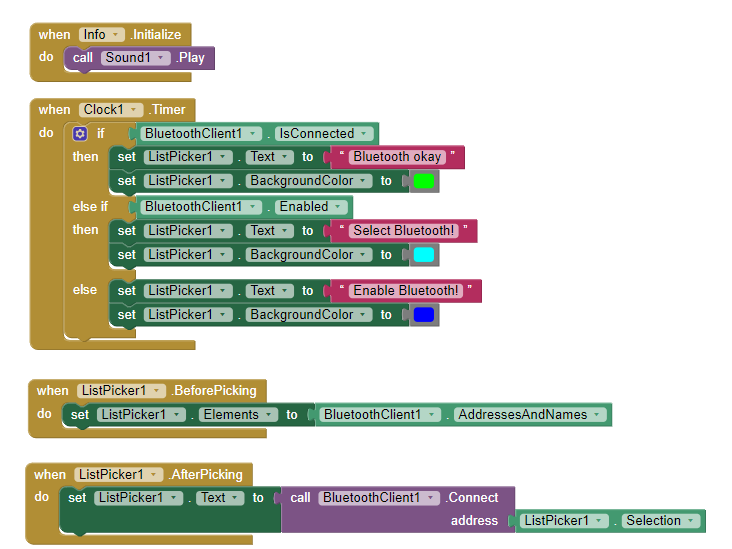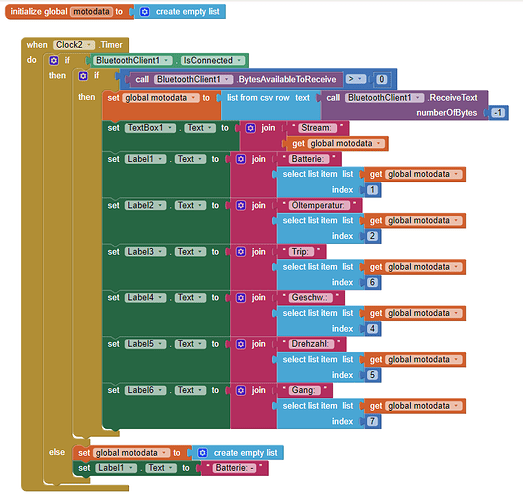Hello All,
I'm new to APP Inventor and my questions are probably due to my poor experience.
Nevertheless, I was not able to find any suggestion in the forum for the following two issues:
-
When the screen is started, clock 1 works fine and polls bluetooth status every 2s.
Info on status is then displayed correctly.
After I have connected the bluetooth client (microcontroller with BT interface),
I receive data and the data is displayed, but when I
disable bluetooth on the android device, the bluetooth status (ListPicker-Text) still displays "Bluetooth okay", i.e. connected.
Why so? -
Same situation, client first connected, then bluetooth disabled.
I would expect that the "global motodata list" is emptied. Instead the display is frozen
and the last received data is still displayed.
Looks like "Bluetooth client1, Is connected" is still true. (Obviously the same problem as above)
Again, why?
Thanks for any help!
bR, wolfgang