This extension adds storage permission in manifest or not?
No, why would it add permission in Manifest? It is just an extension to set the font among 4 options, which is in the Android class Typeface, so it does not acces the storage system.
You can always go to GitHub and review the source code of the extension. No libraries, no extra permissions, only the 4 built-in fonts.
Ok thank you was asking coz myfonts adds storage permission to manifest.
Yes but with MyFonts extension you can add any custom font instead with this extension you only have the ability to set properties for default fonts used by MIT App Inventor from blocks
But that permission is useless when I upload my font in assets
There are a lot of types of "Serif" fonts online that you can find. The "Serif" block in this extension uses the default Serif font of Android. The "Serif" font sets this property dynamically, because currently, there is not a feature to do this.
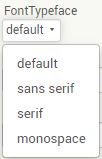
Well of course they can be via the Designer palette, you mean they do not have the same attribute settings via Blocks, so your extension is fixing that anomaly.
This extension allows the developer to set some basic font settings via Blocks for individual Components. Works well in my test, on App Inventor nb188a.
It only supports these components because technically, these components are all "TextView"s (they are all sub-classes of the android.widget.TextView family). I'm still finding a way to change the ListView fonts.
Have you found a way to change listview fonts?
I am still waiting for your listview fonts aix. 
ListView is a bit different. It is a special library (I think), so it might be impossible to do that. But I’ll check on that.
You should see the source code :
It might be possible.
Do you mean you can make aix with this java code? I don't know about java. ![]()
How do I use this java code? I'm still looking for a way to handle listview font using code.
Can you give me any tips?
Post the design waht kind you listview / gridview you want to make , i will create
![]() Thanks.
Thanks.
I'm just using the basic listview provided by AppInventor.
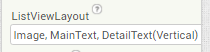
okey
Can I ask if you have completed the extension? ![]()
Thank you so much, now i can change the conponent notifier to monospace
You can't change the font typeface of the Notifier with this extension (as of now). I'll work on that.