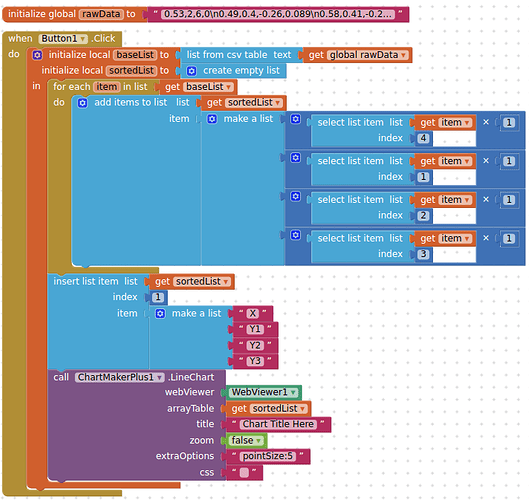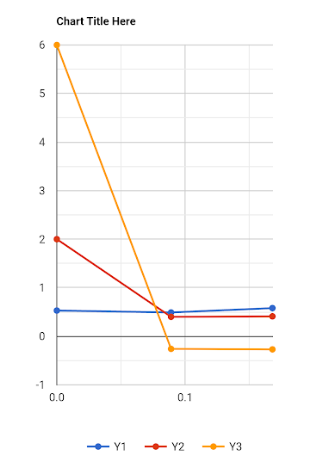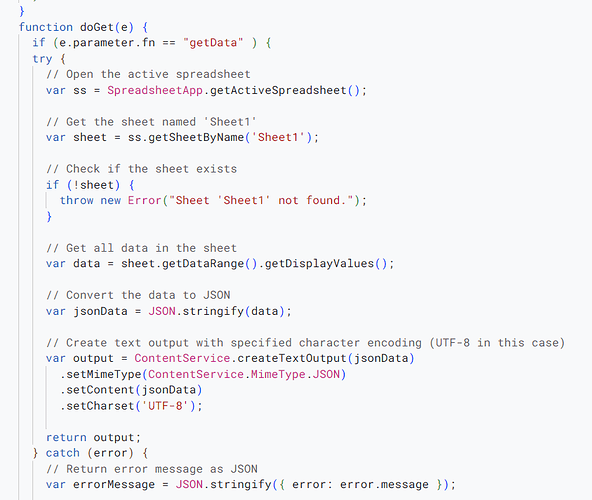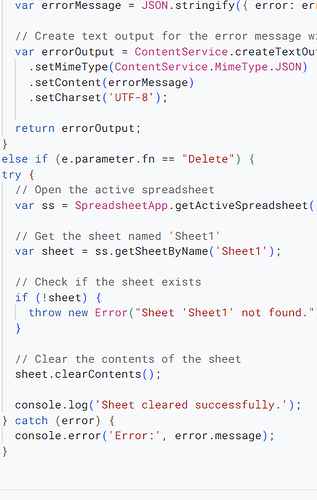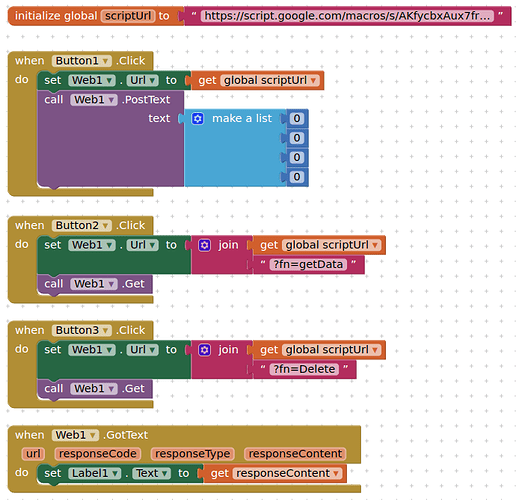What type of chart do you want to display. Show an example.
You want three separate charts or one combined chart ?
combined chart.
Your delete sheet does not work because it is in a separate function, not in the doGet(e). You will need to combine it like this:
function doGet(e) {
if (e.parameter.fn == "getData" ) {
try {
// Open the active spreadsheet
var ss = SpreadsheetApp.getActiveSpreadsheet();
// Get the sheet named 'Sheet1'
var sheet = ss.getSheetByName('Sheet1');
// Check if the sheet exists
if (!sheet) {
throw new Error("Sheet 'Sheet1' not found.");
}
// Get all data in the sheet
var data = sheet.getDataRange().getDisplayValues();
// Convert the data to JSON
var jsonData = JSON.stringify(data);
// Create text output with specified character encoding (UTF-8 in this case)
var output = ContentService.createTextOutput(jsonData)
.setMimeType(ContentService.MimeType.JSON)
.setContent(jsonData)
.setCharset('UTF-8');
return output;
} catch (error) {
// Return error message as JSON
var errorMessage = JSON.stringify({ error: error.message });
// Create text output for the error message with specified character encoding
var errorOutput = ContentService.createTextOutput(errorMessage)
.setMimeType(ContentService.MimeType.JSON)
.setContent(errorMessage)
.setCharset('UTF-8');
return errorOutput;
}
} else if (e.parameter.fn == "Delete") {
try {
// Open the active spreadsheet
var ss = SpreadsheetApp.getActiveSpreadsheet();
// Get the sheet named 'Sheet1'
var sheet = ss.getSheetByName('Sheet1');
// Check if the sheet exists
if (!sheet) {
throw new Error("Sheet 'Sheet1' not found.");
}
// Clear the contents of the sheet
sheet.clearContents();
console.log('Sheet cleared successfully.');
} catch (error) {
console.error('Error:', error.message);
}
}
}
and then adjust your blocks to send the parameter fn with the required value
first of all thank you for your feedback .
i tryed your new scrept bot not get the result .
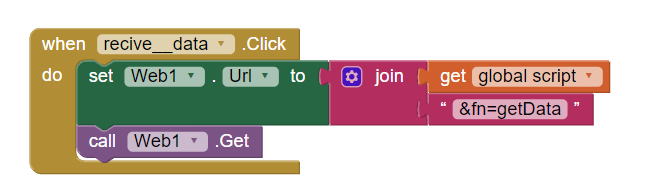
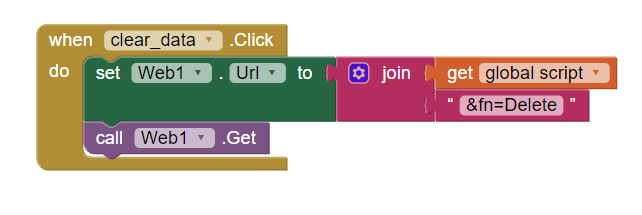
Did you deploy a new version ?
What response do you get from the script ?
Yes deploy new version..
Same error [doc typehtml ]
Show the complete error
In frustration, I built up my own setup, which works:
BLOCKS
Note the use of ? for the first parameter. Subsequent parameters would use a &.
SCRIPT
function doPost(e) {
try {
// Open the spreadsheet by URL
var ss = SpreadsheetApp.getActiveSpreadsheet();
// Get the sheet named "Sheet1"
var sh = ss.getSheetByName("Sheet1");
if (!sh) {
throw new Error('Sheet "Sheet1" not found');
}
// Get the contents of the POST request
var data = JSON.parse(e.postData.contents);
// Check if data is an array or array of arrays
if (Array.isArray(data)) {
if (!Array.isArray(data[0])) {
// If data is a single array, convert it to a 2D array
data = [data];
}
// Append each row to the sheet
sh.getRange(sh.getLastRow() + 1, 1, data.length, data[0].length).setValues(data);
} else {
throw new Error('Invalid data format: Expected an array or array of arrays.');
}
// Return a success response
return ContentService.createTextOutput("Success");
} catch (error) {
// Return an error response
return ContentService.createTextOutput('Error: ' + error.message);
}
}
function doGet(e) {
if (e.parameter.fn == "getData" ) {
try {
// Open the active spreadsheet
var ss = SpreadsheetApp.getActiveSpreadsheet();
// Get the sheet named 'Sheet1'
var sheet = ss.getSheetByName('Sheet1');
// Check if the sheet exists
if (!sheet) {
throw new Error("Sheet 'Sheet1' not found.");
}
// Get all data in the sheet
var data = sheet.getDataRange().getDisplayValues();
// Convert the data to JSON
var jsonData = JSON.stringify(data);
// Create text output with specified character encoding (UTF-8 in this case)
var output = ContentService.createTextOutput(jsonData);
return output;
} catch (error) {
// Return error message as JSON
var errorMessage = JSON.stringify({ error: error.message });
// Create text output for the error message with specified character encoding
var errorOutput = ContentService.createTextOutput(errorMessage);
return errorOutput;
}
} else if (e.parameter.fn == "Delete") {
try {
// Open the active spreadsheet
var ss = SpreadsheetApp.getActiveSpreadsheet();
// Get the sheet named 'Sheet1'
var sheet = ss.getSheetByName('Sheet1');
// Check if the sheet exists
if (!sheet) {
throw new Error("Sheet 'Sheet1' not found.");
} else{
// Clear the contents of the sheet
sheet.clearContents();
return ContentService.createTextOutput('Sheet cleared successfully.');
}
} catch (error) {
return ContentService.createTextOutput('Error:', error.message);
}
}
}
thank you for feed back now its working ..
one help required. for dispay the each value in each labe full row y1, y2, y3, and x value displayed on seperate label.
Do you mean a header row for your x values ?
yes. start to end values to display for each row of values .
Just insert a new row at the top of your spreadsheet, and type them in.
values are from spread sheet to app .
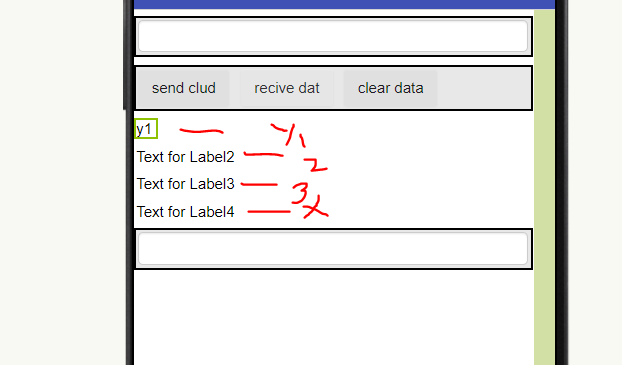
Show a screenshot your spreadsheet data, and what x values you want for each of your y values
As I suggested, insert a row and type in the values:
| Y1 | Y2 | Y3 | X |
|---|---|---|---|
| 0.1 | 0.07 | -0.02 | 0 |
| 0.11 | 0.07 | -0.01 | 0.096 |