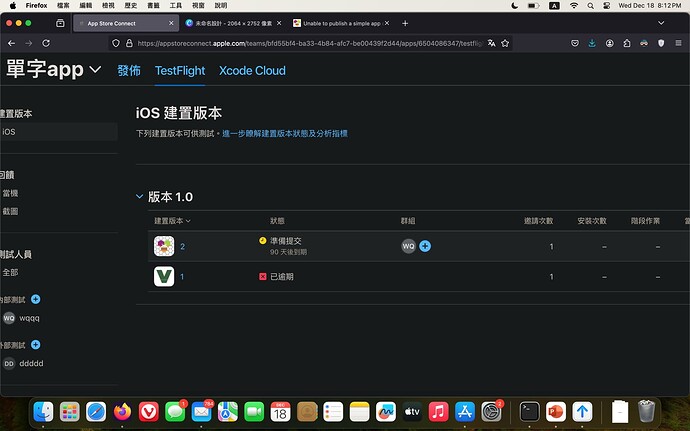I'm trying to use https://iosbuildservertest.appinventor.mit.edu/ to publish a small app to the Apple Store, but whatever I try, it gives me the same error: "[UploadPackage] ERROR: Unable to determine the App Store Connect short name."
The app I'm trying to publish is simple: a web view and three buttons. No extension included. I also followed the step-by-step guide carefully: Building Apps for iOS with MIT App Inventor
No use. Everything that I try gives me the same error.
I've yet to learn what I am doing wrong. But it's frustrating.
App Inventor is unable to compile this project.
The compiler error output was
[ReadBuildInfo] Starting Task
[ReadBuildInfo] Task succeeded in 0.001 seconds
[LoadComponentInfo] Starting Task
[LoadComponentInfo] INFO: Generating assets...
[LoadComponentInfo] Component assets needed, n = 0
[LoadComponentInfo] INFO: Generating activities...
[LoadComponentInfo] Component activities needed, n = 0
[LoadComponentInfo] Component activity metadata needed, n = 0
[LoadComponentInfo] INFO: Generating broadcast receivers...
[LoadComponentInfo] Component content providers needed, n = 0
[LoadComponentInfo] INFO: Generating libraries...
[LoadComponentInfo] Libraries needed, n = 0
[LoadComponentInfo] Component metadata needed, n = 0
[LoadComponentInfo] INFO: Generating Android minimum SDK...
[LoadComponentInfo] INFO: Generating native libraries...
[LoadComponentInfo] Native Libraries needed, n = 0
[LoadComponentInfo] INFO: Generating permissions...
[LoadComponentInfo] usesLocation = False
[LoadComponentInfo] Permissions needed, n = 5
[LoadComponentInfo] Component services needed, n = 0
[LoadComponentInfo] INFO: Generating component broadcast receivers...
[LoadComponentInfo] Task succeeded in 0.004 seconds
[ValidateAppStoreCredentials] Starting Task
[ValidateAppStoreCredentials] Task succeeded in 0.008 seconds
[ExtractPlayerApp] Starting Task
[ExtractPlayerApp] Task succeeded in 0.561 seconds
[ExtractProvisioningPlist] Starting Task
[ExtractProvisioningPlist] Task succeeded in 0.001 seconds
[PrepareAppIcon] Starting Task
[PrepareAppIcon] INFO: Creating app asset dirs...
[PrepareAppIcon] INFO: Adding app icon to bundle...
[PrepareAppIcon] INFO: Generating icons...
[PrepareAppIcon] INFO: Compiling icon asset set...
/* com.apple.actool.document.notices */
/var/folders/cj/y0pj22fd5p1g7wk4vrn9gc_80000gp/T/1733854835038_5987155121207412736-0/assets/Assets.xcassets:./AppIcon.appiconset/[][ipad][76x76][][][1x][][][]: notice: 76x76@1x app icons only apply to iPad apps targeting releases of iOS prior to 10.0.
/* com.apple.actool.compilation-results */
/var/folders/cj/y0pj22fd5p1g7wk4vrn9gc_80000gp/T/1733854835038_5987155121207412736-0/build/Payload/PlayerApp.app/AppIcon60x60@2x.png
/var/folders/cj/y0pj22fd5p1g7wk4vrn9gc_80000gp/T/1733854835038_5987155121207412736-0/build/Payload/PlayerApp.app/AppIcon76x76@2x~ipad.png
/var/folders/cj/y0pj22fd5p1g7wk4vrn9gc_80000gp/T/1733854835038_5987155121207412736-0/build/Payload/PlayerApp.app/Assets.car
/var/folders/cj/y0pj22fd5p1g7wk4vrn9gc_80000gp/T/1733854835038_5987155121207412736-0/build/tmp/assetcatalog_generated_info.plist
[PrepareAppIcon] Task succeeded in 1.319 seconds
[CreateEntitlements] Starting Task
[CreateEntitlements] Task succeeded in 0.0 seconds
[CreateInfoPlist] Starting Task
[CreateInfoPlist] Task succeeded in 0.001 seconds
[CompileLaunchScreen] Starting Task
[CompileLaunchScreen] Task succeeded in 0.3 seconds
[BuildAia] Starting Task
[BuildAia] Task succeeded in 0.009 seconds
[LinkLibraries] Starting Task
[LinkLibraries] Task succeeded in 0.0 seconds
[SignPackage] Starting Task
1 identity imported.
[SignPackage] Task succeeded in 2.265 seconds
[CreateIpa] Starting Task
[CreateIpa] Task succeeded in 2.28 seconds
[UploadPackage] Starting Task
[UploadPackage] ERROR: Unable to determine the App Store Connect short name.
[UploadPackage] Task errored in 3.559 seconds