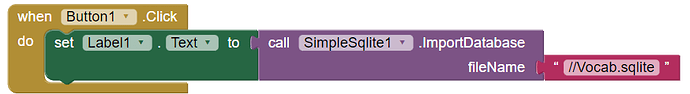Using SQLiteStudio, I have created a SQLite database called Vocab.sqlite and copied it into the following folder on my mobile phone:
Internal storage\Android\data\edu.mit.appinventor.aicompanion3\files\databases
When I run the app on my phone, it is unable to import the database App Inventor and always returns false.
I used the following blocks:
I have tried passing the following value:
//storage/Android/data/edu.mit.appinventor.aicompanion3/files/databases/Vocab.sqlite
My phone uses Android 13.
Thanks for any help.