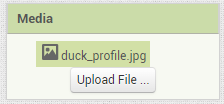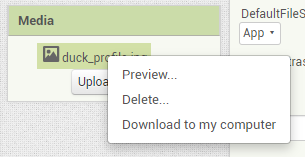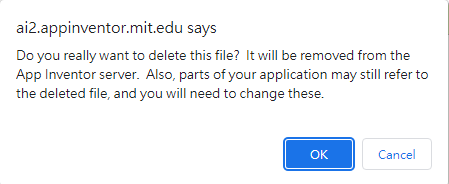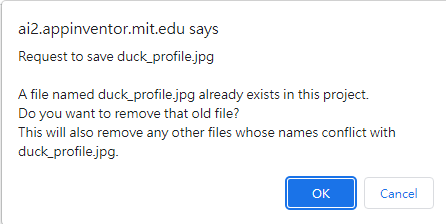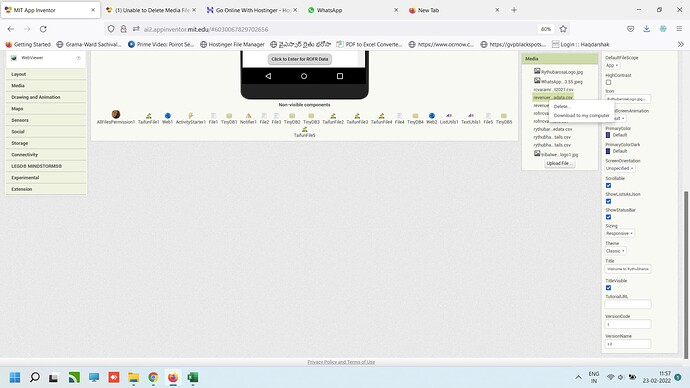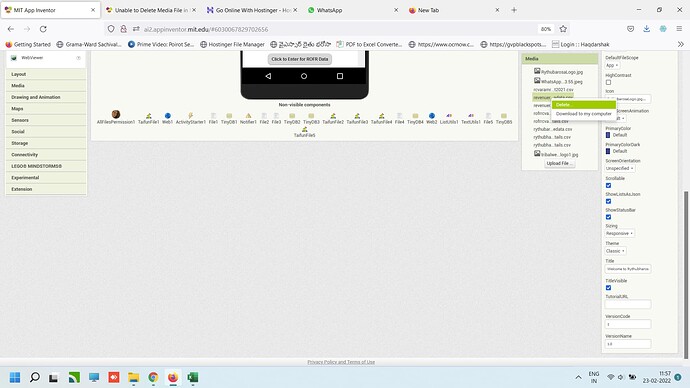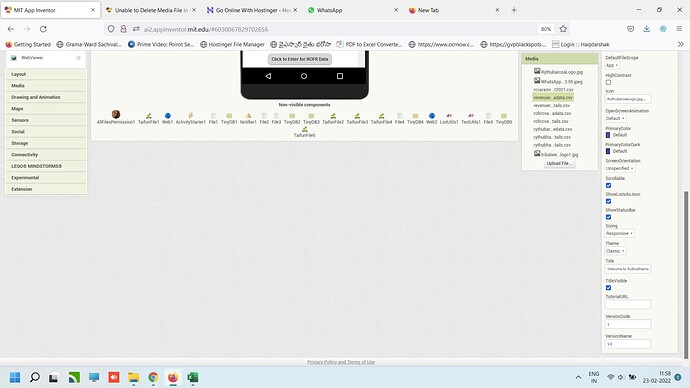Hi, I have uploaded csv file in my Project at MIT App Inventor, Now i want to upload updated csv file in it, but unable to delete existing csv file in my Project. Is there any issue regarding this. What should i do to resolve this issue.
Thank You...
To delete a file in your project:
Click on the file name in Media.
Select 'Delete'.
In the browser popup, click 'OK'.
However, after you delete the file, the helper file block (e.g.
1 Like
Its not working...I have tried number of times..by logging out, clearing my cache files...everything..but the file is not deleting.
rama_krishna_thota:
upload updated csv file
rama_krishna_thota:
Its not working
Ok, just upload the new CSV file by clicking on 'Upload File ...'. Did this work?
Uploading new file, but Unnecessary waste of storage in App right...
No , if you upload the new file with the same name, you will see this.
2 Likes
No, it didnt ask for remove old file, it just displayed an error message "already file exists.. " some thing like this...or just nothing....
Can you screenshot the error message?
App Inventor works best in:
Sure, i will..i have exported the aia file into other account, their its working..its deleting the file..theres some error in my account i guess...
1 Like
Nothing, no error and if i upload same file its showing nothing...
Then the old file should be updated.
No its not updating either... I have tried with Chrome, earlier i used to work in Firefox. its deleting in Chrome Browser.. there might be some issue in browser.
Yes.. its working now...Thank You...
1 Like
system
March 2, 2022, 6:58am
16
This topic was automatically closed 7 days after the last reply. New replies are no longer allowed.