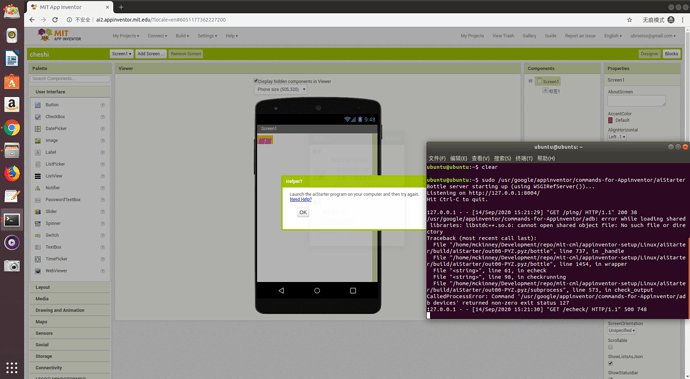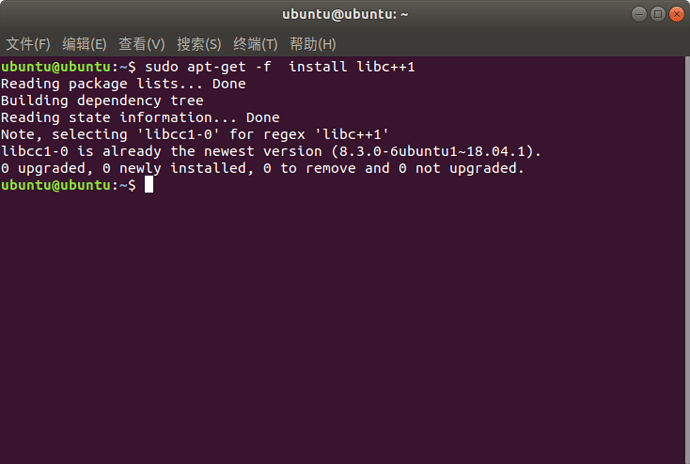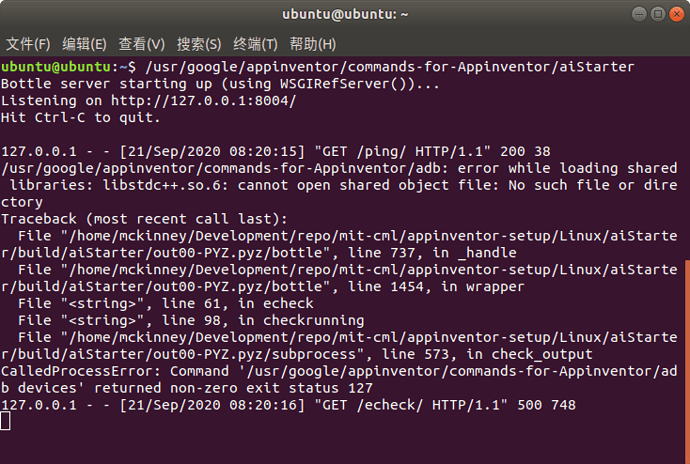or_s
1
http://appinventor.mit.edu/explore/ai2/setup-emulator.html
http://appinventor.mit.edu/explore/ai2/linux
Installation process:
sudo apt-get install lib32z1
sudo dpkg -i appinventor2-setup_2.3_all.deb
carried out: /usr/google/appinventor/commands-for-appinventor/aiStarter
Looks like you also need to execute this command
sudo apt-get install libc++1
or_s
5
http://appinventor.mit.edu/explore/ai2/aistarter-help
127.0.0.1 - - [21/Sep/2020 08:20:16] "GET /echeck/ HTTP/1.1" 500 748
What means?
The operating system is: ubuntu 18.04 lts, and the firewall is: ufw.
does it matter
Can you try installing this?
or_s
7
What is the command to install it?
TIMAI2
8
sudo apt-get install lib32stdc++6
1 Like
system
Closed
12
This topic was automatically closed 7 days after the last reply. New replies are no longer allowed.