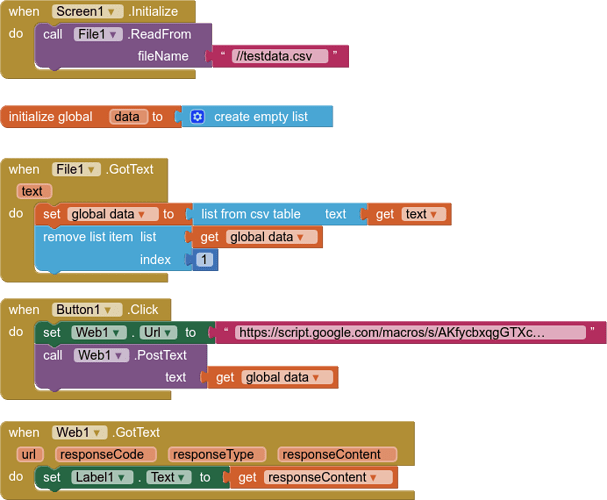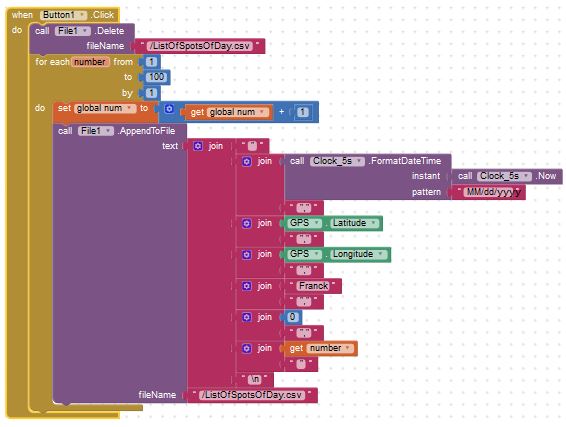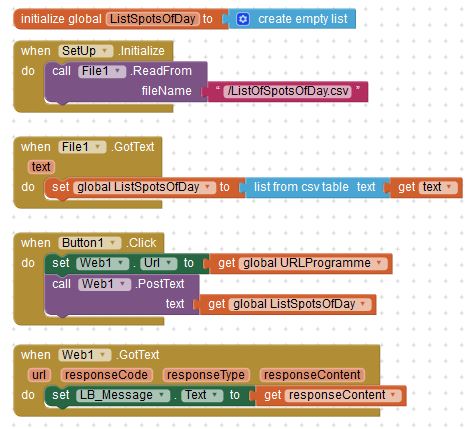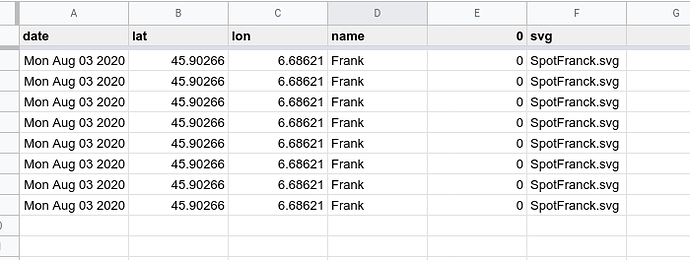Hello
i have a txt file in my phone containing datas. it is a 2D list
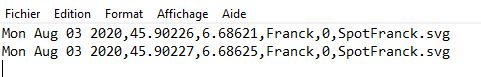
i need to upload this list into a Google sheet
what will be the best way how to do it if i have more than 500 lignes
Actualy i am sending my liste column by column using this methode
https://groups.google.com/forum/#!starred/mitappinventortest/RUpJhf8IJgk
but i can upload only 80 lignes