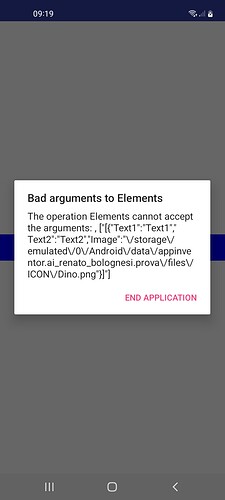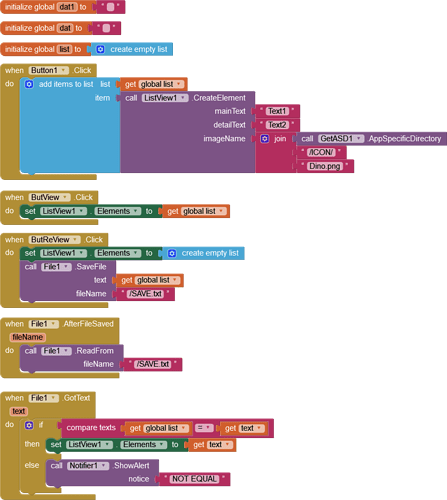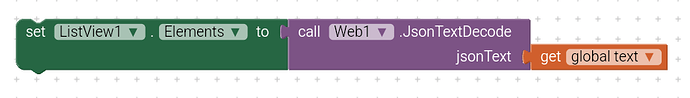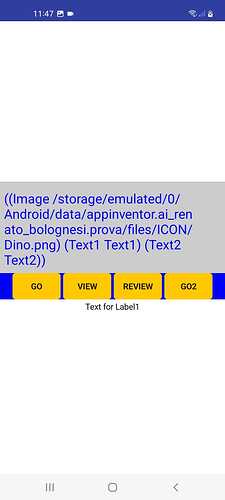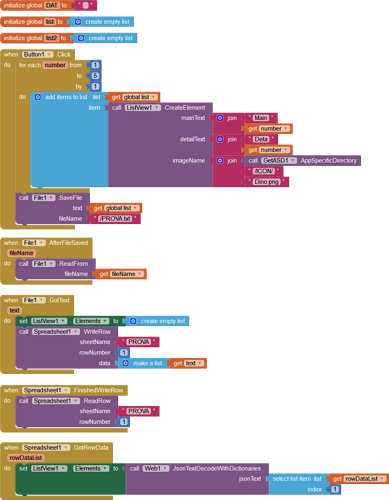Can anyone tell me why I'm getting the error I'm reporting? I would like to point out that the Dino.png file is regularly in the ICON app folder and that the copy in SAVE.txt regularly terminated.
Are you developing on android or iOS?
Android 12
Both list and text compare, but the first is a list the second in not checking with 'is a list thing' block.
This is the text saved:
[{"Text1":"Text1","Text2":"Text2","Image":"/storage/emulated/0/Android/data/appinventor.ai_renato_bolognesi.prova/files/ICON/Dino.png"}]
In the error all are in between ["....."]
The text variable from the GotText event is not a list, text is a regular string. The Elements block accepts a list.
Your list stops being a list when you save it into a text file. You need to parse it back into a list with the (edit jsonencode jsontextdecode block from the web component.
Sorry I dont know anything about jsonencode. Can you please explain how do that?
Add a Web component to your project. Then use the JsonTextDecode block.
You'll have to try this out, because I'm not sure if this block will deserialize dictionaries correctly.
It would be easier, and more accessible, to simply save your underlying list - as csv - (why saving to a file ?) and on return build the list elements.
Why do people think they can save data in ListViews?
They are only for show.
Now it looks working. I need to investigate the limit of one google sheet line as number of caracters.
50,000 characters per cell
On average of 300 caracters per note makes about 290 notes. Not enough need to store a note per row.
![]()
Did you use sheets to fix reading the list from a file? Or is that another function of the app?
The App should use Google Sheet to keep notes available for multiple users. Having the notes recorded on the sheets I have to download them updated to the phone in the listview. In the sheets there are no images but only the file name. Downloading and restoring the notes including its image files is slow. Since it is quick to load from a previously prepared list, I wanted to save this list in the sheet to be able to download it quickly and quickly put it in listview. The step shown in the blocks of writing and rereading the list in a file is the system I found to transform a list into text (and I hope there are better ones) which can then be written and read in the sheet.
I mean not all notes to a single row but a single note in each row
So, not a problem then ?
Yes for me, I need to manage writing and reading a multi row transfer. Now I dont know how, but may be tomorrow,,,