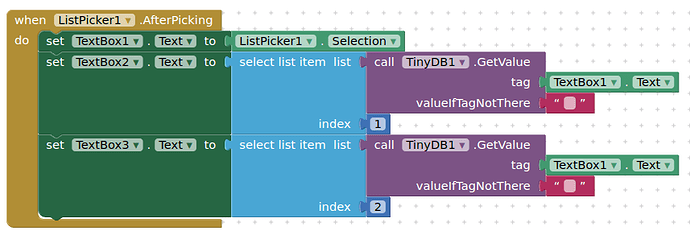Hello,
A few of my clients have their data saved in listpicker tinydb and now some of them want to change thier devices and want to have thier saved data in their new phone, but then how to transfer the data from old phones listpicker to new phones listpicker. Each client is having thier own personal data.
This looks like you painted your self into a corner.
Question?
You will need to set up routines in your app to export the data to a file, and import the data in your file to your app. You should store the file somewhere in Shared directories or online, in case the user deletes your app.
Can you explain the blocks?
See here for an example
Thank you
Is this case where does the file get saved, I do not find it in my device
It should be in your ASD:
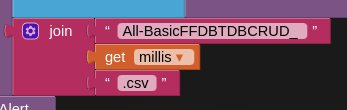
you probably stored it in ASD...
what about providing a screenshot of your relevant blocks?
store it in shared storage instead
Taifun
Here,
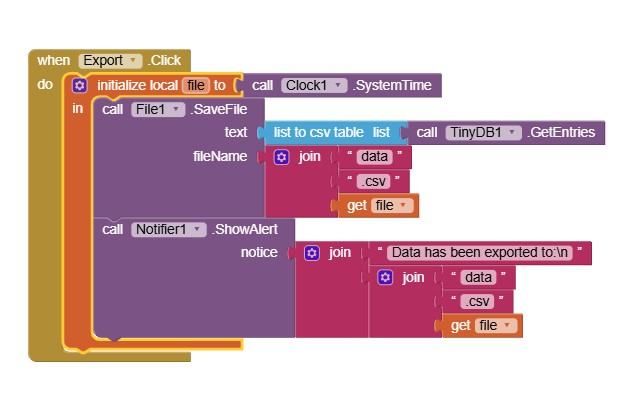
This is probably failing

see here:
I did not get your point
To do this set the file scope to Legacy and use the following filename
/Download/data.csv
Taifun
A post was merged into an existing topic: Conflict between dictionary Values block and TinyDB GetEntries result
Is it possible to fix my issue in my aia and share it back?
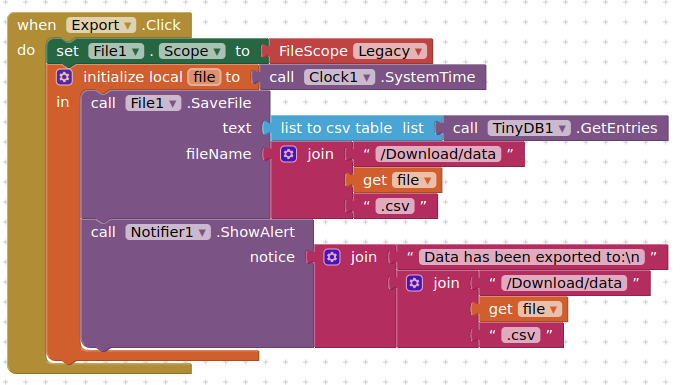
your file will be saved to the shared Download directory.
I am not, however, happy with the csv structure, you may have trouble rebuilding it.
and how to get this data back to listpicker tinydb in a new phone?
in the same app but new phone