Good night !
I have a question about transfer my list in the screen below:
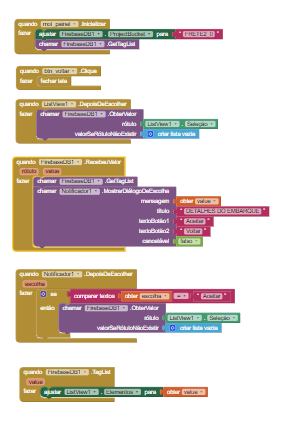
to this other screen:
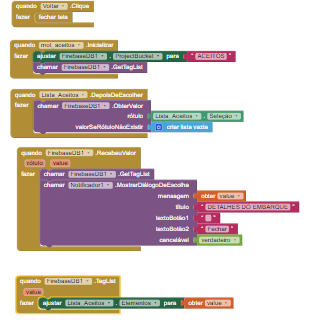
Someone know why?
Thank you so much 
Good night !
I have a question about transfer my list in the screen below:
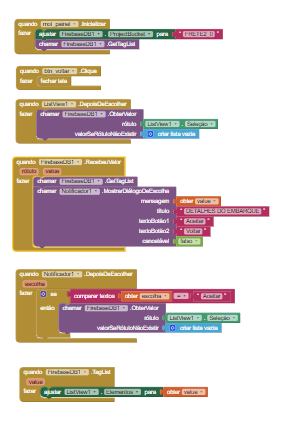
to this other screen:
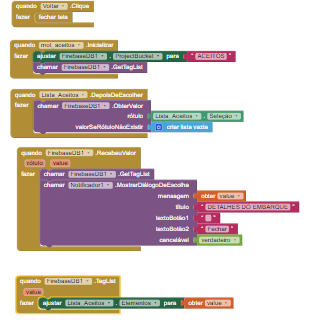
Someone know why?
Thank you so much 
What is the why for ?
Did you mean, "Why have I a question about transfer my list in the screen below ?"
I firmly believe that this is not the case, so I suggest you to edit the post and tell the reason why you used the word why out there. Also, tell what is your question.
Also, you can use 2 TinyDBs in two different screens with the same namespaces to transfer value from one screen to another.
Another "Also",
Your images are not clear for us to see. Please edit the post and provide proper images.
Hello Karoline
Please replace your images with App Inventor ones. In the Blocks work area, right mouse click and pick:
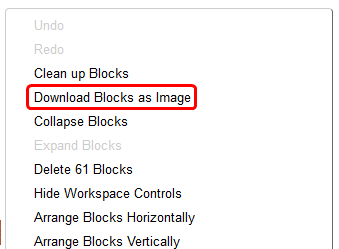
Not entirely correct. You can use two (or more) instances of one TinyDB with identical Namespace.
Hi Chris, can you explain more ?
I'm use Firebase instead TinyDB.
I don't know why When I change my ProjectBucket don't run my aplication 
To transfer a list to another screen?
Essentially, when you drag a TinyDB into your Project, it is actually available for every Screen there-and-then. To gain access to it from other Screens, you drag it to those Screens too - but it is the same file, not a separate file for each screen. Inside TinyDB, it is possible to organise several Namespaces if required, but there must be at least one. If you want all your Screens to have access to the data in TinyDB, they must use the exact same Namespace.
An analogy for a Namespace would be a file path. This path on your PC:
C:\Program Files is essentially a Namespace. If any program wishes to access that directory, it must use that exact same path.
The part of list that when I press "Aceitar", I wanted that just this list transfer to another screen.
Instead of TinyDB I can use Firebase?
Smthing this way you can tranfer sub-list to othere screen using openscreenwithvalue
Screen1
Screen2
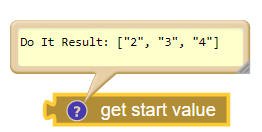
You can, but it's not a great idea to make your App Internet dependant just to pass data from one Screen to another.
my list is saved in firebase. is already being imported from list to list on another screen. But I would like a specific list to store when selected "accept" and show just the list I select on another screen.