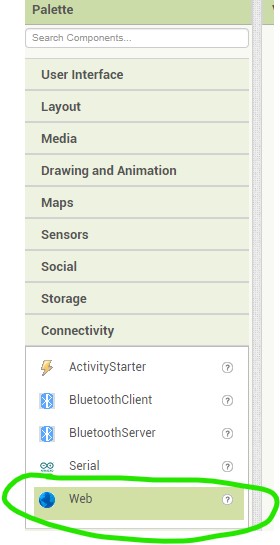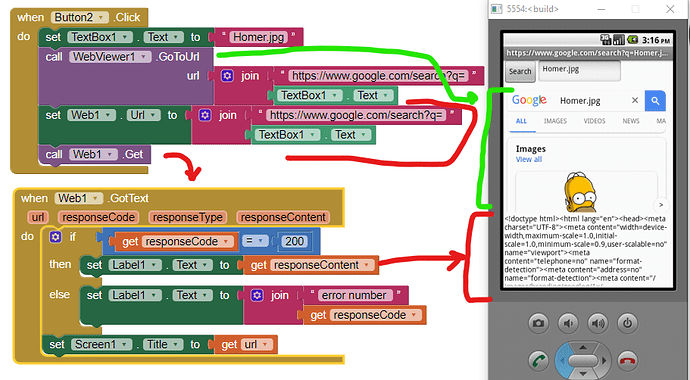Hi,
How can I track changes on www? Eg. new photos or strings.
App must to track changes "when Clock .Timer" and do sth like "Notifier .ShowAlert".
Developers probably cannot use App Inventor to 'track changes' on a Web page.
A developer could use this awkward method (for various reasons it is impractical)
- download the web page source (scrape the web page How can I get Source(html) from WebViewer) at time #1
- download the web page source at time #2
- compare the two downloads and look for differences
Another way might be to use the when WebViewer1.WebViewStringChange value at successive times. If the values change between the times, a change has possible occurred on the Web page. What change? You have to determine that by inspecting both value See Taifuns tutorial http://puravidaapps.com/snippets.php#2webviewstring
Someone might have other ideas. What you expect to do is very complex to be able to detect specific changes on a web page (i.e. a new image, new text etc.).
What tools you can use w.r.t. the Web page are:
It's too hard for me... Where are blocks or sth with "when web .GotText" ot "call web.Get"?
Me too Maciej. ![]() I would not attempt to track changes on webs using App Inventor 2 at all. If it can be done to your satisfaction (and it depends on exactly what you want to do and the specific web page (some web pages cannot be 'scraped' at all), the code will be very complex).
I would not attempt to track changes on webs using App Inventor 2 at all. If it can be done to your satisfaction (and it depends on exactly what you want to do and the specific web page (some web pages cannot be 'scraped' at all), the code will be very complex).
Those Blocks are >
Here is a simple example you can experiment with to view a Web page's source code. You need to find what is contained on a Web page, then compare what is there to a later version of the Web to discover if any changes have been made since you last checked.
The example does not track changes. The example allows you to search for a image file on the Web using the WebViewer. Perform the search and it allows you to inspect the source of the Web. That could allow you to determine what is on the Web page you searched. Try coding and see what happens. Good luck.
Here are some resources to help you learn to use the AI2 tools. To try to do what you want to do you are going to have to learn App Inventor programming is to read the free Inventor's Manual in the AI2 free online eBook http://www.appinventor.org/book2 ... the links are at the bottom of the Web page. The book 'teaches' users how to program with AI2 blocks.
There is a free programming course here http://www.appinventor.org/content/CourseInABox/Intro and the aia files for the projects in the book are here: http://www.appinventor.org/bookFiles
How to do a lot of basic things with App Inventor are described here: http://www.appinventor.org/content/howDoYou/eventHandling .
Also look here App inventor español. Offline. Tutorial. Ejemplos. Instalación. Códigos. Juegos. Curso gratis de App inventor. and here Tutorial Index | imagnity for more tutorials.
Learn about components Component Reference
and visit the Library The MIT App Inventor Library: Documentation & Support Help>Library on the MENU
Thank you very much! It's ok.
It can be on (running) when phone screen is off?
Eg. Every second track changes on webs and do alert or sound about this? When phone screen is off.
I expect what you attempt to do will stop when the screen goes to sleep. Developers can awkwardly force the screen to stay on. The best you can do is prevent the screen from closing using a Stay Awake routine because App Inventor apps cannot work as a Service (in the background) yet except in special circumstances (like using a paid extension).
Either use a Stay Awake block routine using a Notifier
or you use Taifun’s Tools Extension: https://puravidaapps.com/tools.php
Be aware using either an extension or a block routine drains your device battery rapidly . These work around methods are not running the app in the Background, they force the app screen to stay open.
If you identify a change in the content of the Web page, certainly you can do an alert or have a sound play. I do not think you can do this ever second. Experiment. What you want to do might be impossible.
Yes, it's good. I can have phone on charging...
It is not possible running the app in the Background - sad... ![]()
Nice! It's work! ![]()
It's working, but not with every page, because some pages have Captcha code.
Thank you very much! ![]()
This topic was automatically closed 7 days after the last reply. New replies are no longer allowed.