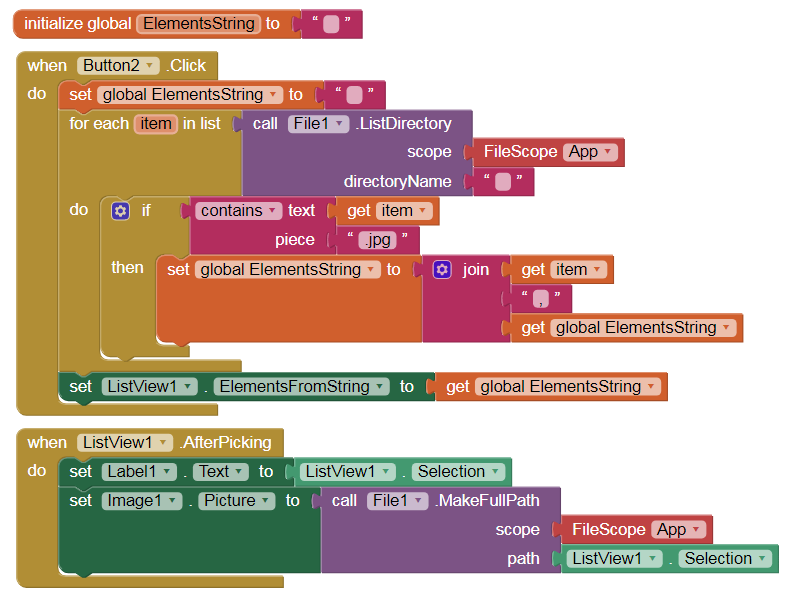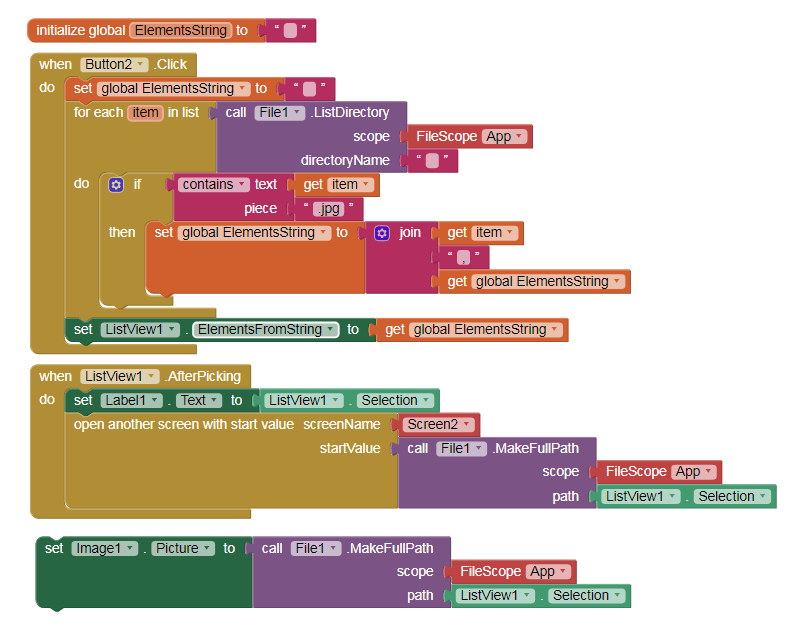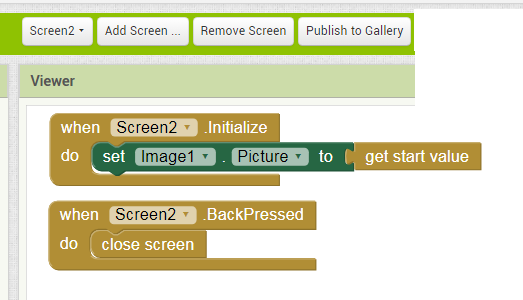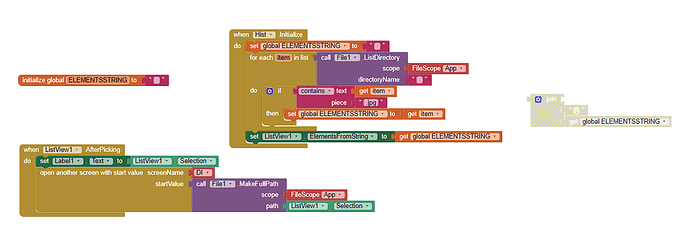My app saves screenshot in jpg format and i need to create a screen which shows will show me all the screenshot taken from my app. since all my screenshot has been saved in ASD. How should I start implementing it if I want to have a list to pick image file on my screen?
Yes, but all JPG files in the ASD - not only the screenshots (at least with Companion as all apps have the same ASD with Companion). So he should create a special subfolder in the ASD for the screenshots first.
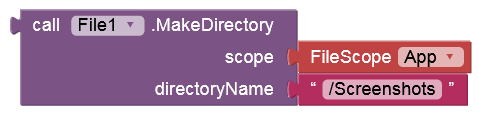
Above method works but if you want to reduce the number of blocks and simplfy it, you can use GetFileList block from ASD Downloader extension.
The App is only handling it's own screenshots so the extension is a luxury.....not even mentioned by Anke, the original developer.
thanks for the reply and help 

this is working for me but now I have to click on the file and open it on a new screen is not happening from it any idea about it?
still not working it is just opening a new screen and not displaying the selected image.
[update] did this the image comes up on the other screen but the others files don't show on the screen.