As far as I can see, it is not that simple:
It might be easier to display a toast message instead ?
As far as I can see, it is not that simple:
It might be easier to display a toast message instead ?
Not working
function onEdit(e) {
var sheet = e.source.getActiveSheet();
var range = e.range;
if (sheet.getName() == "Staff" && range.getColumn() == 1 && range.getValue() !== "") {
// Trigger a notification message
Browser.msgBox("A new text has been added or updated in column A of the Staff sheet.");
}
}
function runEverySecond() {
//This function checkCalls() is triggered every second
setInterval(function() {
checkCalls();
}, 1000); // 1000 milliseconds = 1 seconds
}
window.onload = function () {
runEverySecond()
}
You need to create a sidebar with some html ?
I'm using this extention
![]()
when I open my app I'm getting notification but when I close app complitely I can NOT get notification please help to fix.
here is my aia file
TestProject (1).aia (73.9 KB)
here is my code
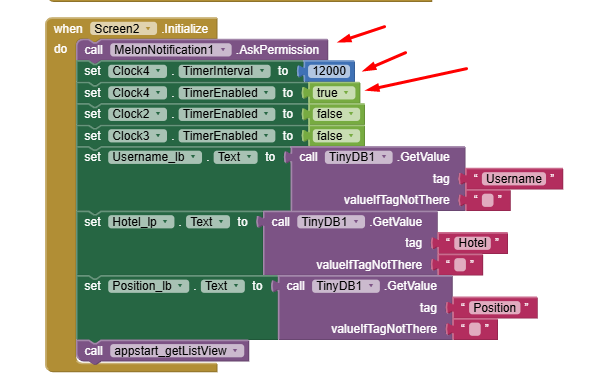
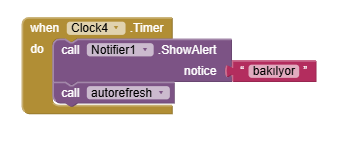
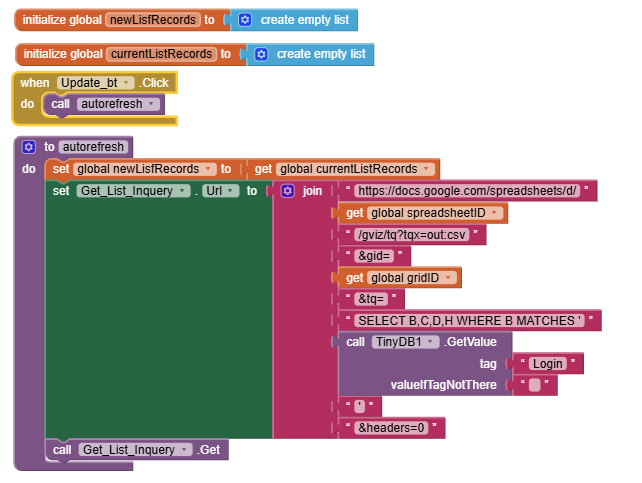
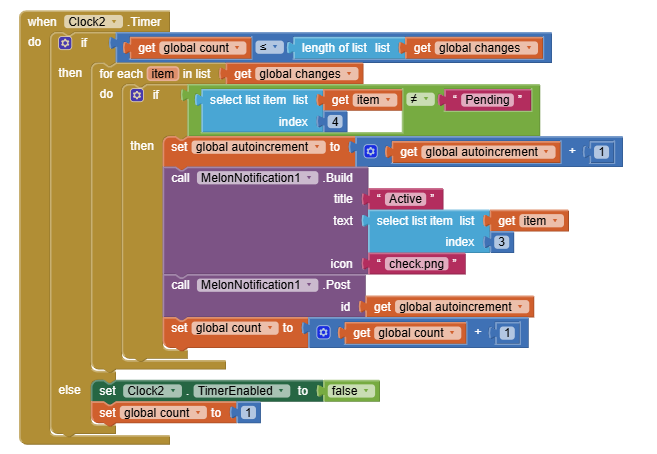
No need to double post the same question. I removed your other post.
Where is your itoo setup to run the notification service in the background?
Is there any other Background task listener extention (free) ?
You are using global variables in the autorefresh procedure and are trying to call that procedure in the background
Global variables as well as user interface components do not work in the background, use the StoreProperty/FetchProperty methods instead
EDIT: Also you forgot to register the Get_List_Inquery.GotText event and use that event handler to receive the data in the background
Taifun
Not working on an Android ;(
I just want to see simple Bacground message "Hello world" even it's not working for me ;((
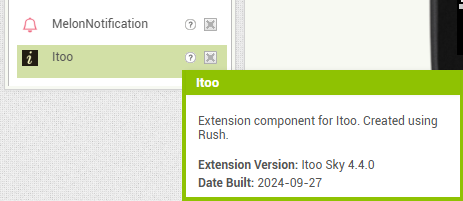
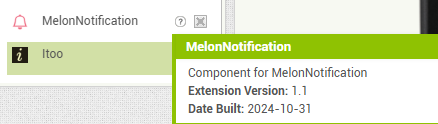
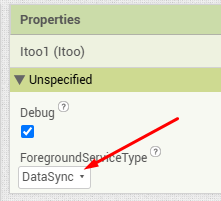
The eventName can't be empty
You only can register existing events...
Also you did not show us your updated autorefresh procedure, whjch should NOT use global variables
And if you want to use the Get method from the web component, you have to register a Web.GotText event as already mentioned...
Follow the usage tips in the itoo thread... start simple and learn from the experience
Taifun
First set the timer interval, then register the event
Taifun
When I click buttton update everything is working but with background not working. Could you please check what is missing.
First set the timer interval, then register the Timer event
And as already said
Taifun