now that starts to make sense, my screen1 initialize just has a call to my procedure to load the db. so maybe better to put a timer in the init and then after the timer triggers call the load db
Tony
now that starts to make sense, my screen1 initialize just has a call to my procedure to load the db. so maybe better to put a timer in the init and then after the timer triggers call the load db
Tony
Hi ewpatton,
A similar situation happend to me and I solved it following your advise regarding the Google backups: https://developer.android.com/guide/topics/data/autobackup
Effectively, Google was storing a backup on my Drive account automatically. In this backup Google also saved the .xml (TinyDB) of my App.
Therefore, every time the app is reinstalled, it retrieve the previous data from Drive.
Just for a test I went to Drive and in the options I deleted all the data backups. After that, I reinstalled my App again and I saw everything clean in the first run.
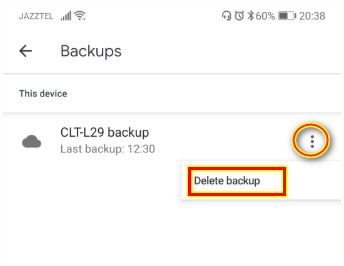
Thank you!
(added to FAQ)
I would turn off the auto backup but can't find it.