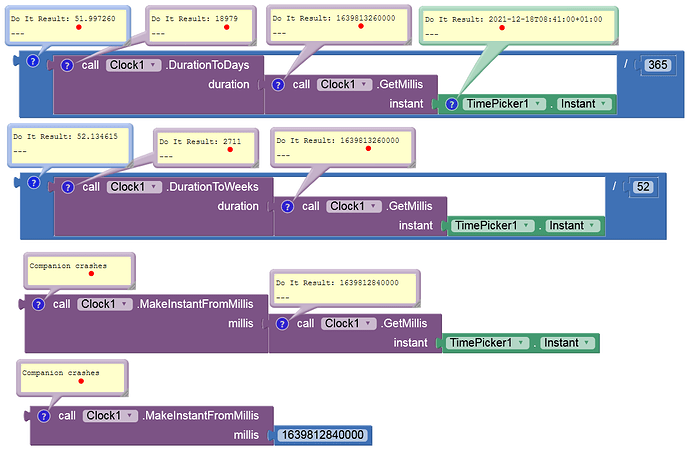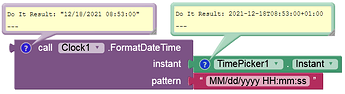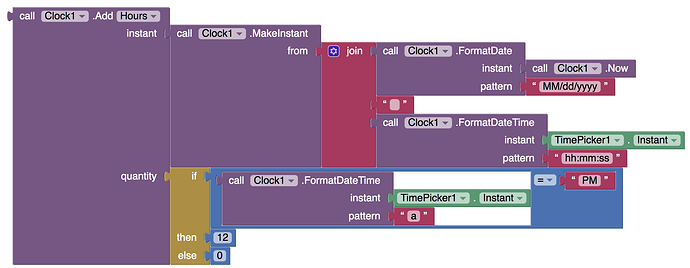The Duration difference between TimePicker.instant and Clock.Now on Android is from a date in 1970 but on iOS it is from today's date.
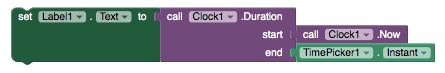
I have switched this category to iOS because the time picker instant on Android has always returned the epoch date 1/1/1970, and even though the iOS output you are reporting makes more sense it is out of line with what happens on Android. 
Thanks for adding this information and updating it to the relevant topic.
@TIMAI2 I agree with your "makes more sense" comment, but understand that backwards compatibility is valuable. However... this opens up a different line of questioning... Could/Should TimePicker.SetTimeToDisplayFromInstant on Android adjust the TimePicker Instant's date?
It doesn't, because I believe it just extracts the hours and minutes as strings/numbers and sets the values of the display picker.
Could/Should ???
Probably better that it matched what iOS is doing.
@Anke Thanks for including those. (I bumped into some of those crashes while trying to identify the bug I documented.)
Could/Should ???
@TIMAI2 What I meant is: TimePicker.Instant has a date of 1-1-1970. Would it be possible to maintain that, but if TimePicker.SetTimeToDisplayFromInstant is called, could TimePicker.Instant now return a date assigned by the prior call?
It could, but that would mean rewriting the original android timepicker code in order to make that happen. A pull request (PR) would need to be submitted. This is unlikely to be a high priority for the MIT team, and would take some time to work its way through to release.
You can work around it by using Clock1.Now and some string manipulation.