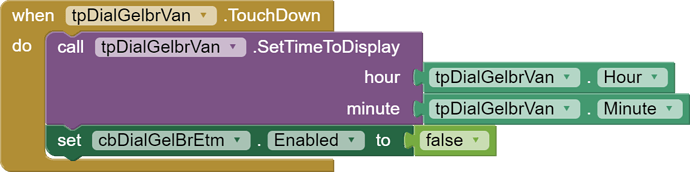How can i set the internal hour en minute with using time picker? SetTimeToDisplay doesn't work for this. I want to change this for write it to a variable.
What do you mean with internal hour and minute?
When i set the hour en minute with settimetodisplay it holds the time just until you show the time. Than it falls back to real time. And settimetodisply doesn't effect hour and minute of the timepicker.
I assume you can just keep whatever you want to keep in a global variable, until you need it.
Maybe you can show some blocks of what you are trying to do. (Click with your left mouse button on an empty space and choose download blocks as image. Upload that image).
And/or a design/ and or an .aia
This is wat i want to happen when i touch the time butten. It has first to show the time it is used before.
I do not prefer to use a global variable for this. If there is no other way I shall do this.
Try like this ?
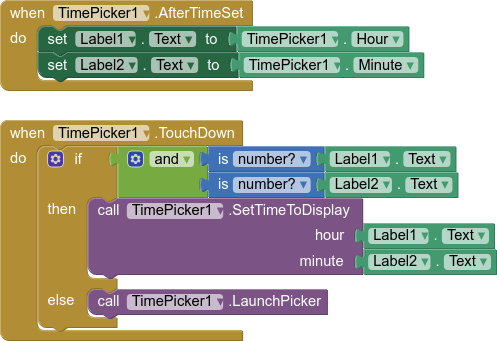
You need to test if the labels contain numbers to avoid an error from the timepicker on first use
Of course I cannot really understand what your problem is with using global variables. You cannot write a sensible app without using them.
But: The timepicker already behaves like you want it to be.
The first time it will display the current time, but afterwards if you pressed it a second time, then you will see what you last entered, in the way you coded it.
if, however, you would like to have the time you used yesterday or any previous time you used your app, then a global variable will not be enough and you must store the time in a TinyDB, to be retrieved when you restart the app.
Sorry I am not against global variables but is this particular case i'd rather not to use it. Your suggestion about the TinyDB is good for me. Thank you.
I think I'm going to try this in combination with the text field of timepicker. This is what i'm looking for. Thank you.