There was a problem importing the file from your computer. A problem occurred while loading this project. Unable to load project with Spinner version 2 (maximum known version is 1).
How to fix this problem? The project does not open at all
What builder is your aia coming from?
MIT APP INVERTOR
The spinner component version is still at number 1
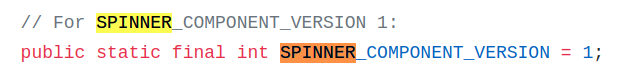
so i think it is coming from another builder. Can you post your aia here?
You aia is coming from Thunkable Classic. That’s why it doesn’t work.
Thank you very mach
Builders are much to different these days to expect you can simply exchange one for the other.
You should know yourself where your own app comes from.
This is not my application, the author put it in the open
Is it possible to open it anyway? Because the site where the file was made, access was restricted for import.
Sorry. It is not possible to open your aia using App Inventor. The aia will not load into App Inventor until the String component (which is not a part of AI2) is removed from the aia. There is NO WAY to do remove that control other than by loading to Thunkable and removing it manually. You can unzip the aia but you cannot change anything in the raw files to fix the issue.
What can you do?
- Find an image of the Blocks used in that project somewhere, reproduce the blocks in your own App Inventor version of the app.
- Visit the Thunkable forum; someone there might be able to help you convert it to AI2. Once upon a time some thunkable projects were compatible with AI2; the example aia you have is not because the platforms have diverged dramatically. Code in ai2, code in Thunkable but remember neither is compatible with the other. Do not mix and match.
- Create a Project in ai2 that will do whatever your Thunkable aia is supposed to do.
Good luck.
Regards,
Steve
This topic was automatically closed 7 days after the last reply. New replies are no longer allowed.