Why is there no undo button or shortcut?
There is an Undo feature in the blocks editor (right click menu or CTRL+Z), but not in the designer.
Yes, there is no undo in designer but is in block editor
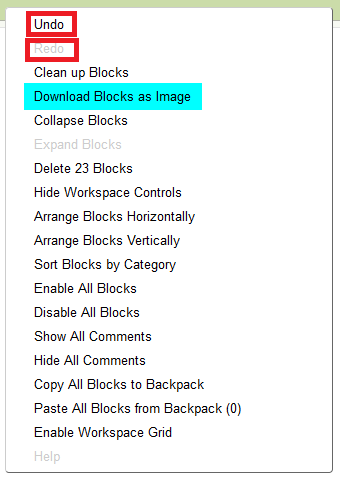
But keep in mind, once you refresh the page or network disconnected I hope your undo function may not work. Untill you are active in the page it will work
To prevent accidental deletions, export the AUA file of your project frequently. If you suddenly deleted 10 components after exporting the AUA, you only need to import the AIA and finish up the 10 components.
MIT made me delete all my hard work and i can't undo it. MIT is horrible right now.
Who made you delete all your backup .aia files?
my school never taught me that. well then, I'm failing. Thanks, MIT. Now I have a chance to never get into a good college. Thanks! ![]()
Undo Feature in the Blocks Editor called with the shortcut Ctrl+Z is only available at Blockly Library at this address »
[https://blockly100300-dot-ai2-ewpatton-temp.uc.r.appspot.com/]
Take a look at this link »
In the Editor of the standard AI2 version the shortcut is not available... and just calling Undo with Mouse Right Click Menu ![]()
https://ai2.appinventor.mit.edu/
Lito
@>-->---
The undo/redo shortcuts for the blocks editor should also work on the production server at ai2.appinventor.mit.edu. Right now there isn't undo/redo support on the design side.
In fact, the shortcut CTRL Z has a very erratic behavior In the Editor of the standard AI2 version...
- If I disconnect a block from a Slot, CTRL Z Works Fine
-
If I delete a block, CTRL Z doesn't work
-
If I change the boolean or the text of booting a global variable, CTRL Z does not work
-
If I change the setter of a boolean to its opposite, CTRL Z does not work
-
If I change the getter from one global variable to another, CTRL Z does not work
-
If I change the property of a setter, CTRL Z does not work
-
If I change the name of a label in a setter, CTRL Z does not work
-
If I change a color on the picker, CTRL Z doesn't work
In all these contexts, CTRL Z in Blockly Works Fine ![]()
![]()
Lito
@>-->---