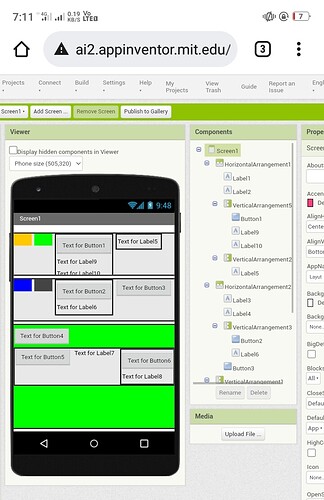In Appinventor2 / locale
The layout component sometimes doesn't work.
It does not allow you to insert other layout components containing different labels. Example:
I have a VerticalArrangement1 where I primarily inserted a
HorizontalArrangement1 and a HorizontalArrangement2 with labels inside.
I have the screen1 where I sometimes move from, VerticalArrangement1 the two HorizontalArrangement1 and 2, with inside as I wrote, the labels, in order to carry out several steps, to insert or move elements and it has always worked perfectly.
Since I was no longer working on my project, as soon as I started the project and tried to carry out the same operations, the two HorizontalArrangements were not accepted by VerticalArrangement1, returning to their position within screen1.
I have tried to replace VerticalArrangement1 with a new one but the problem persists.
Before reading your answer a few days ago, I had eliminated the project which was still in the early stages and I made this .aia today, to better understand what was happening.
In this, if I move the two layouts horiz. from screen1, in the Vert container. and vice versa, now it is possible to do this, if I tried to do it in the initial project which had nothing more than another tab with buttons, it was not possible for me to do it.
Layut.aia (1.3 KB)
But I feel no such hindrance
It is accepting all the components where I wish to move and fixed firmly as well
Layut (1).aia (1.5 KB)
In the meantime, thanks again for your availability and a warm greeting.
In fact, while I work on the project everything works perfectly as in your example.
It happens only and not always, when I close appinventor and restart it after a few days returning to the project.
I remember that the same thing also happened with other objects and components, but I don't remember which ones, because I didn't think it was an appinventor problem, but of my system, in fact I eliminated it and reinstalled it, but the problem occurred anyway.
I also thought it was a problem with the "Crome" Browser but even if I brought it back to the source or reinstalled it, the problem persisted.
Only by opening another project, was it deleted as written.
I would advise before it wastes your time, that it would be better to wait for the problem to occur again, so that I will be more careful and can offer you more items to solve the problem.