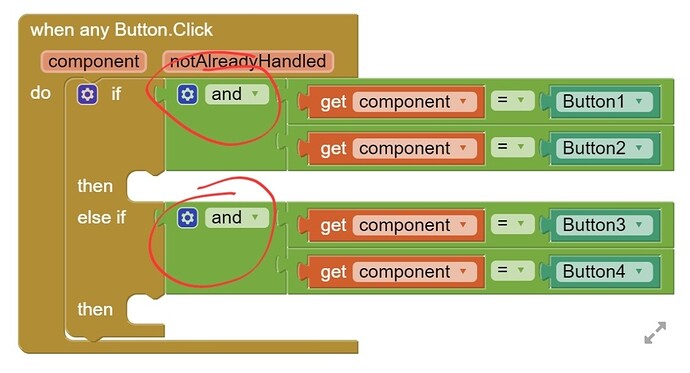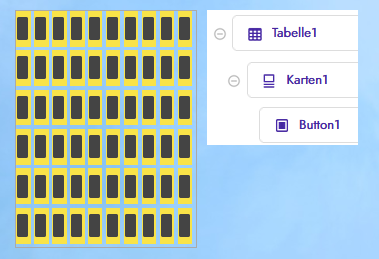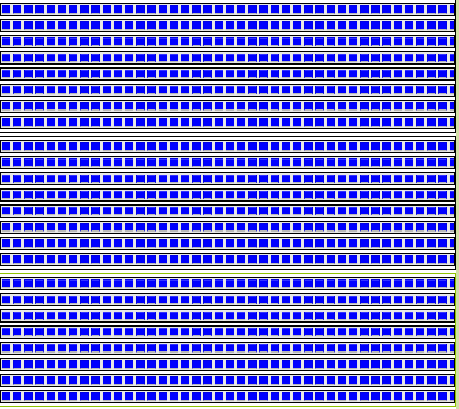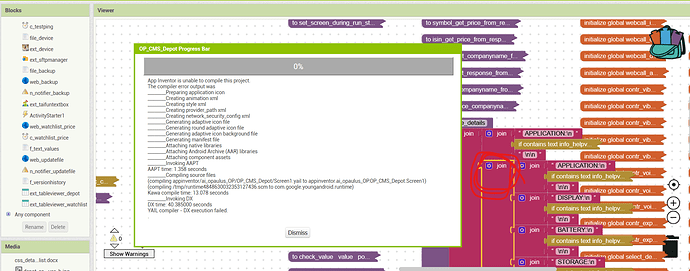I can't share the aia file, it's posted, but I'm ready to help.
There is no need to share an aia for this topic.
Pixel Sketch & Pixel Animation – Apps bei Google Play
The information I got:
- I used 1050 buttons & 5545 blocks in this application.
Note: I don't use dynamic components as I don't use plugins. Because as soon as IOS support comes, I want to install my applications on IOS. If you ask how to make an application without plug-ins, I learned excel by myself because I was an operator in some online games before I learned block programming. Also, my second field is mathematics teaching. So it's okay for me to generate the most complex block codes.
- As you can see, I created this application in a design model using a phone, tablet and monitor.
First in phone mode, I was able to use all button triggers. When I switch to tablet mode this requires about 400 buttons, although I sometimes get DX error, it still worked in the end.
However, it is not possible to use more than 1000 button triggers individually in monitor mode. It gives an error right away. This created the following enlightenment for me, the number of components is not important, the important thing for android is to keep the number of triggers low.
You usually talk about 2000 - 3000 blocks in an application, I used 9000 blocks in the application below and I noted my work with numerous storyboards so as not to repeat myself.
This application is at such a limit that the DX error is inevitable when the first button is added.
I didn't get any errors in my memory implementation with 15k blocks below. Within these 15k blocks, a single procedure consists of 9k blocks and only gives the logical inference of the following move: If the cards are turned for the 2nd time without finding the memory cards match, the game is over. This 9k block is triggered on every card click.
What I mean is this:
1- The root cause of this DX error is too many triggers not keeping up with the build.
2- Prediction: Connection errors cause an error in the aia file in Mit App Inventor 2.
3- Naming the procedure files incorrectly and without copy-pasting causes conflicts with other procedures.
4- Programming with the browser and insufficient space on the disk where windows is installed.
5- Modems that have not been reset regularly and computers without an ethernet connection. (I wrote that I was an operator.)
If I had programmed the pixel game above for smart boards and placed the 3k buttons one by one, the application would have worked. This is not proof, it's prediction. I am usually not wrong in such predictions.