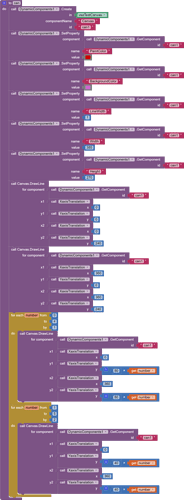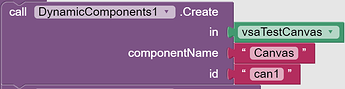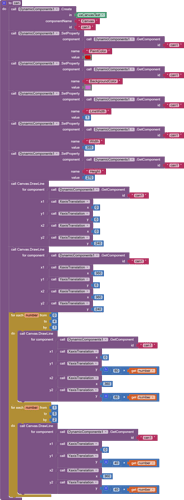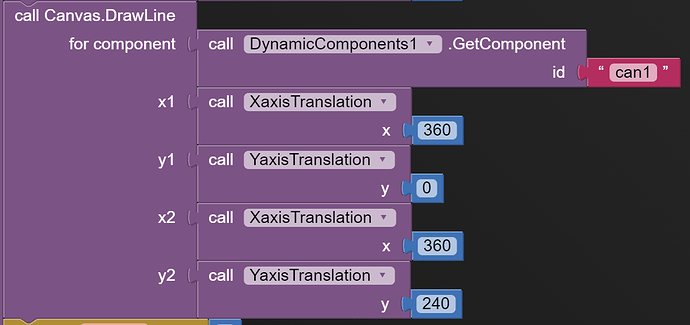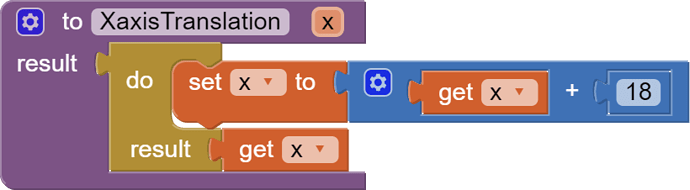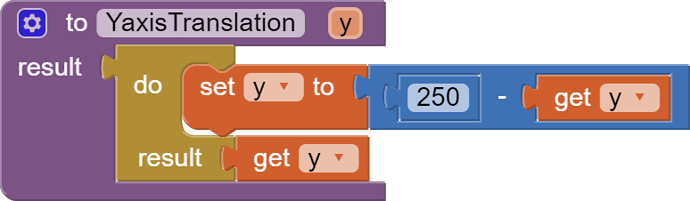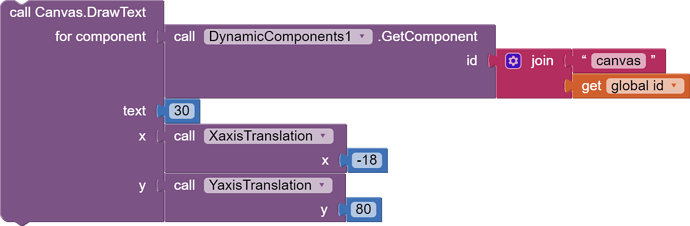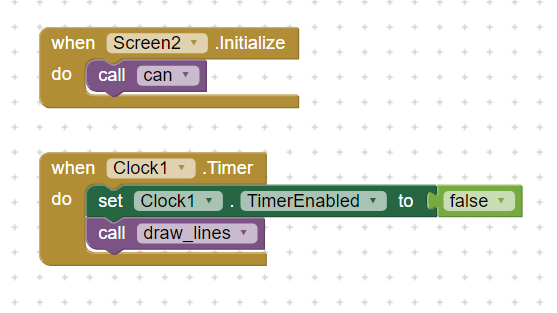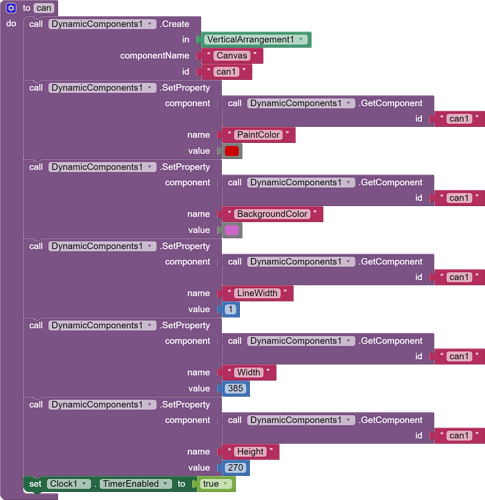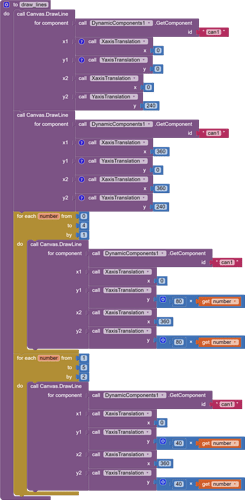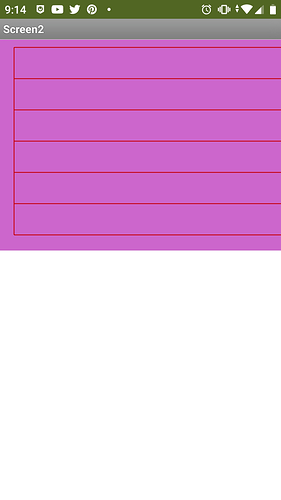Try to add a VerticalArrangement, set its width and height to fill parent, then replace the vsaTestCanvas block with the VerticalArrangement.
So, I changed from "Vertical Scrolling Arrangement" to "Vertical Arrangement" with the same outcome, the lines are not generating.
Read my post again carefully. Your blocks are unchanged.
Ok, obviously I'm not following you... The block in the designer was a VSA and I changed it to VA following you advise. But that must not be what you meant...
The new block is a vertical arrangement "vaCanvasTest"
Is call XaxisTranslation and call YaxisTranslation procedures? Can you show the blocks of them?
Also, where did you use the call can block?
The section I shared is a subset of a long Dynamic code... Most of it is working with the exception of Canvas not being populated correctly.
I am triggering the "can" procedure when the form initializes, the other long code is being triggered after a search, where the result is being displayed in the Dynamic code.
The other issue that is not working is drawing text...
Try this AIA.
Extension.aia (37.1 KB)
The problem with your blocks is that you need to give the system some time (about 100 ms) between drawing the background and drawing the lines.
Then, after the search, instead of using can, use call call.
Are you trying to draw a table / grids?
I'll try and advise, and thank you for your effort on this...
Yes, I'm trying to generate some graphs based on the search result where will be different...
Try to split procedure as shown above
Great, the original code was split into various procedures but without the delay.
I try and advise....
Thanks again.
I updated my AIA now. Can you read my post again?
I added a new call procedure.
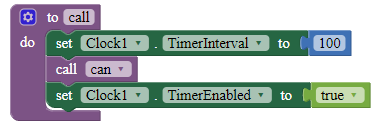
Now, if you need to call can, try to call call instead (except for the blocks in this procedure).
Without giving some milliseconds I believe it won't work, just by spitting procedures. With 100 milliseconds interval you won't see a delay
How do I know where to add the delay . As I mentioned what I posted was just a quick re-write for testing purposes, the actual code is much longer...
As you see above one procedure create canvas, second create lines. I'm pretty sure that if you test it you will figure it
Between you draw the background and the line. As Dora pointed out, yes, you have to give it some time to finish drawing the background first.
Thank you Gordon and Dora...
Will post the result once I'm successful...