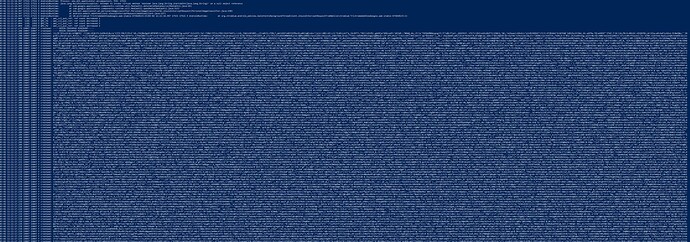Here are the steps I've taken:
- I went to https://classifier.appinventor.mit.edu/ and did the image training and exported my model (this part worked fine).
- I went into MIT app inventor and created a new project (http://ai2.appinventor.mit.edu/#4913440253935616)
- In the designer screen I selected two horizontal arrangements and put in two buttons and a label. Under that, I put in a Web Viewer.
- I played around with the formatting to get it to look the way I wanted and used the AI companion to link it to my phone (Moto g9 plus) - this continued to work.
- I added the personal image classifier (PCI) extension and added it to my design, and everything continued to work until I linked the web viewer to the PIC. At this point (which I can replicate) the link with my phone will crash and I get an error on my phone stating that the application stopped working and, on my computer, it produces a message stating that the connection with my device has stopped.
Does anyone have a work around or fix? I tried adding in the coding, hoping it would solve the problem but as sson as a link the web viewer to the PIC extension, it disconnects - so I can't test anything.