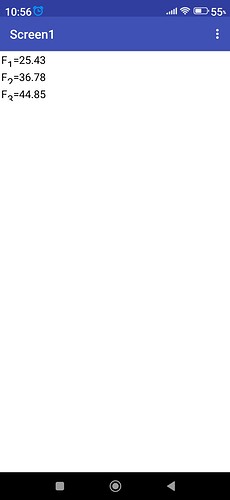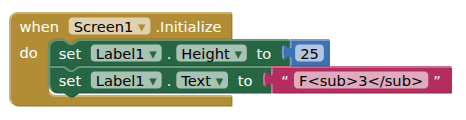Hi,
I would like to use subscript in the label text.
The problem I have with this is that the bottom of the text is not visible in subscript. For example, in the texts
F<sub>1</sub>=, or
F<sub>2</sub>=, or
F<sub>3</sub>=, this is not noticeable for the number 1, because the vertical stem of 1 is shorter from the bottom, but this is not noticeable. However, with the index 2 or 3, the bottom of the number 2 or 3 is no longer visible.
I can provide a screenshot, see below. I installed the apk file on my phone, and the subscript looks like this:
So, why isn't the bottom of the subscript text visible?
I assume that the subscript or superscript text should be smaller than the normal text, right? If that were the case, I think the bottom of the subscript text would be visible as well.
The label's vertical size is set to automatic. Maybe this automation doesn't take the bottom of the subscript text into account?
I wish the solution to this problem didn't involve using an extension.
I appreciate all advice!