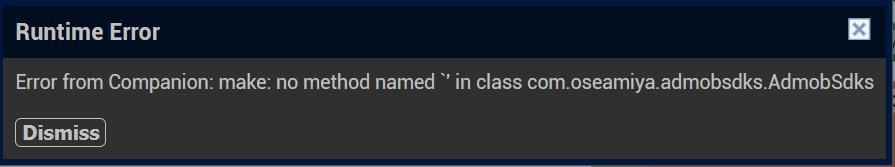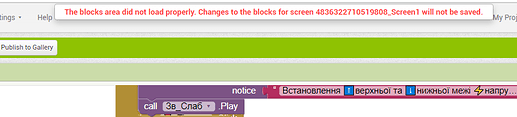Ive attempted to rebuild the app copying the blocks i know work from scratch and have started to get the same error before getting remotely near my original app size. not sure whats going on? could it be a problem with app inventor?
Most likely copied from backpack.
ive deleted them blocks several times and it still doesnt load
You can only delete them by editing your aia file manually
how do you do that?
Unfortunately there is no tutorial for this, you learn this over the years... sorry.
I might try to help you later tonight when I get home from work "If no one else makes it before me"
i would really appreciate it if you could help.
Thank you I will.
so far so good, thank you Boban for all your help.
spoke to soon, whilst the errors have gone from mit app inventor the app after install won't go past screen 1
You can't paste blocks of an extension from the backpack into an app that doesn't use that extension.
I removed the admob extensions and all the blocks
... and ...?
It doesn't load past screen1.
I also removed them from Screen3 and after that I've no issues to switch from Screen1 to Screen3 (Companion & APK).
I've removed them from both screens using bobans altered version and for me it wouldn't go past screen 1. Please can you send me the aia and the apk file and I'll try again.
I'm a hobbyist in App Inventor, working on my project (didn't make any backups :(()
Updated the .aix extension and the project got messed up.
only 8 errors had to be removed while I was fixing them.
My project gave the following message.
And everything, all my efforts to fix something, are now in vain.
Most of the blocks were completely GONE, the project was irrevocably damaged.
Is there an admin here who can help me get the project back to some early restore point?
Help me please...
Here's what's left of my XY_ваt_Stаt.aia project, it's completely broken.
XY_Bat_Stat.aia (1.0 MB)
I will take a look DIY - now you know to back-up frequently.