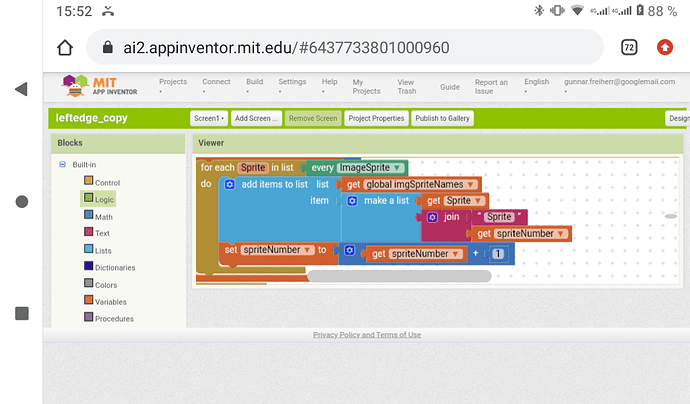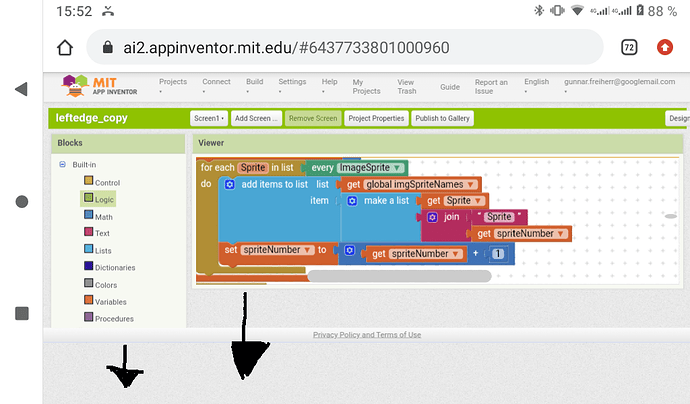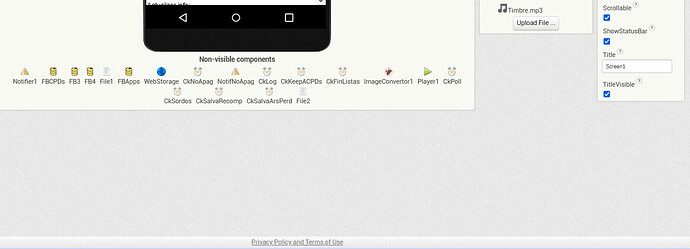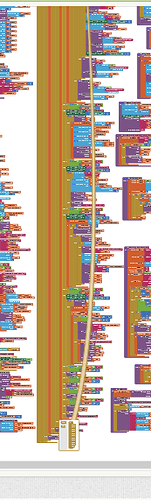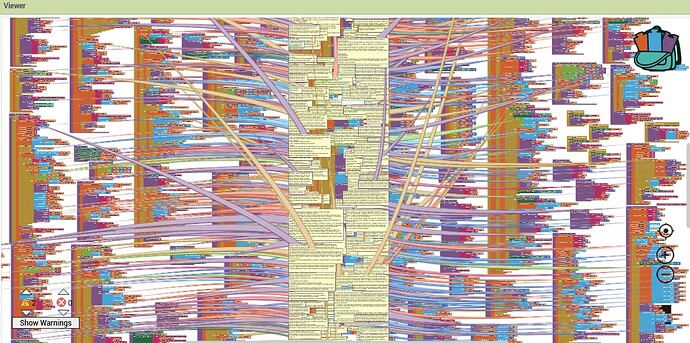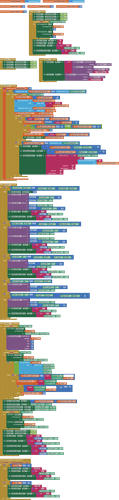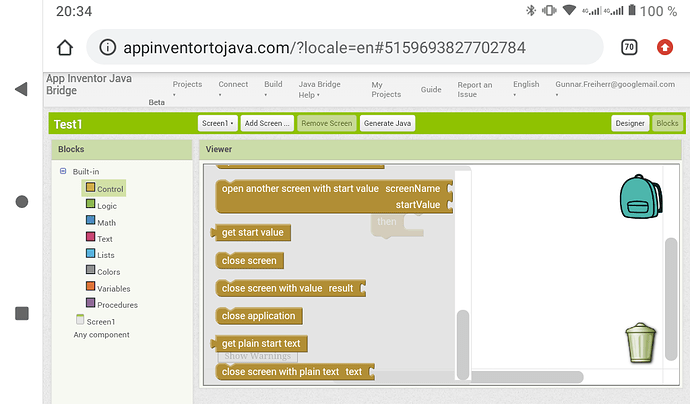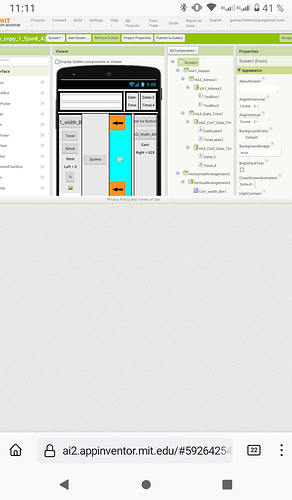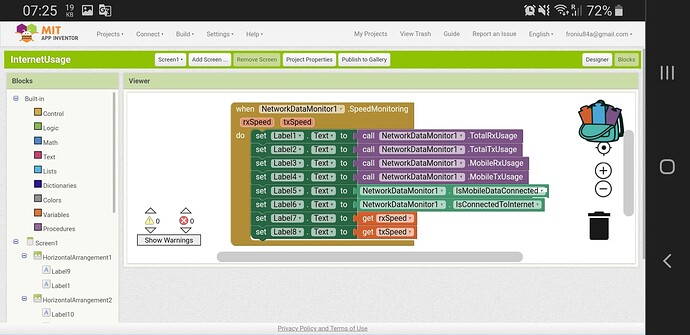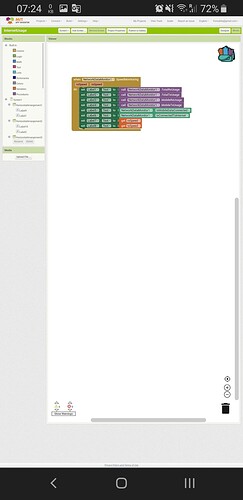Ich war ja noch nicht fertig mit dem senden, beziehungsweise dem beschreiben der Probleme....
Da gibt's noch mehr, und nein, ich werde jetzt nicht mein eben gerade neu gekauftes und 1 Jahr getestetes Tablet wegschmeißen, und ((da hänge ich mich jetzt mal gaaanz gefährlich aus dem Fenster)bloß weil das Homepage Design ein paar Fehler hat, und man vielleicht mit ein paar Anpassungen noch ein bisschen mehr Platz auf dem Bildschirm schaffen könnte)) ...
Du fragst mich jetzt vielleicht:
Warum habe ich überhaupt angefangen habe mich in das programmieren lernen reinzuarbeiten?... nun weil ich rausgefunden habe was ich für Objekte auf meinem Display brauche, und dass man das auch selber steuern/programmieren kann.
Zum Beispiel habe ich in der App nun endlich Datum und Uhrzeit, und das ganze auch noch mit der richtigen Schriftgröße (dass ich es auch Lesen kann,
und dass die ganzen Apps die im Google Play Store Angeboten werden, nicht wirklich funktionieren, weil sie alle nur auf eins abzielen nämlich den User dazu zu zwingen sich nochmal und nochmal das neueste und teuerste Gerät zu kaufen.....
MIT App Inventor ist noch die einzige Platform, die anscheinend noch normal tickt (ok auch diesen Satz könnte man Jetzt noch negativ interpretieren) aber ich habe es positiv gemeint für euch....
Und ich sehe ja das euch wirklich daran liegt (und das muss einfach auch mal gesagt werden, ) wirklich euch die Probleme anzuhören und Lösungen zu finden...
Denn wir kommunizieren ja nun schon ne Weile, und es melden sich irgendwie immer mehr Kollegen, und das finde ich toll irgendwie habe ich da interessante Themen aufgetan?... Na, ja irgendwie schon oder?
Kleine Zwischenfrage, konntest du dir meine AIA file auch schon Anschauen, oder soll ich sie dir nochmal senden/ Posten?
Und wie schon versprochen, (sobald es mir zeitlich und technisch möglich, sende ich dir noch den Rest der screenschots...