I'm using TinyDB to store a dictionary using StoreValues and retrieving it through GetValue. However, it does not seem to be working.
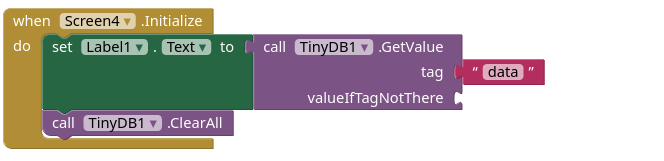
(The data is supposed to be cleared after I get the value.)
What should I be doing?
I'm using TinyDB to store a dictionary using StoreValues and retrieving it through GetValue. However, it does not seem to be working.
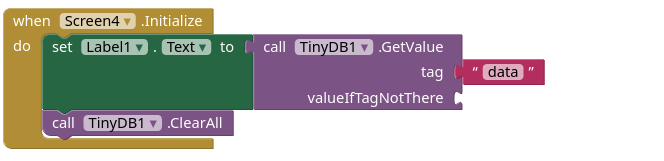
(The data is supposed to be cleared after I get the value.)
What should I be doing?
In the Screen4.Initialize event block, the "valueIfTagNotThere" attribute of TinyDB1.GetValue block is empty. It should be set to an empty [datatype].
Then the output is just an empty dictionary?
Judging by your component names and messages, you are tracking food donations?
How would your data look in a spreadsheet?
Hi, I need to present this tomorrow for school and it doesn't really need to be very functional. All it needs to do is take the details of the donator and then display them on screen4. Just one. I only need to do a demo. Screen 4 should display the name and the comments which we took from the user in the first screen. That's it, really.
Keep it simple.
Use these tags..
Name
Address
Comments
...
One tag per value, no need for a dictionary.
That would require separate store data blocks, one per datum.
Reverse the process in the other screen.
P.S. Stacked Vertical Arrangements are easier to use than Screens. Just show one at a time.
Hi, just tried that and it seems like the data is stored in screen2 (I can tell because I can display it in screen 2) but doesn't show in screen4.
This seems to be working and displays the data.
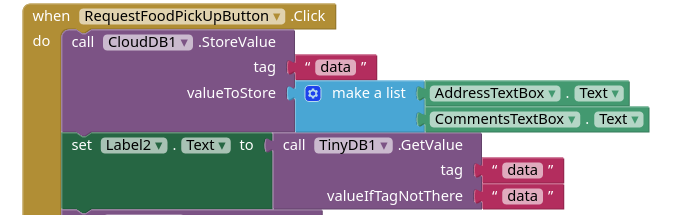
but the same blocks for displaying data (just with the label name changed) do not work in screen4.
(Canned Reply: ABG- Export & Upload .aia)
Export your .aia file and upload it here.

It automagically started working by itself somehow. I copied the project with 90% of the same code and that seemed to work? It was all quite weird. Thank you all for the help though.
!!!!