Sir I have these blocks
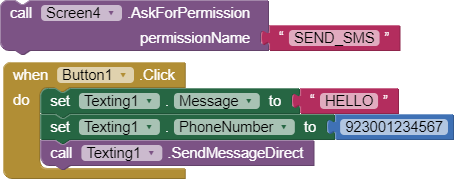
When I click Button1 then it says:
From where should I assign permission?
Please help
Sir I have these blocks
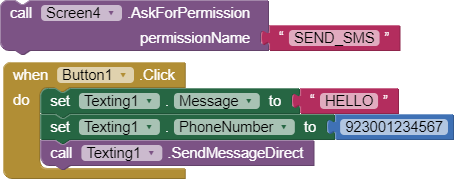
When I click Button1 then it says:
From where should I assign permission?
Please help
I might not be able to give accurate information but in the error it is said to enable it in the settings app
put the Screen4.AskForPermission blocks in an event (like Screen4.InitializeScreen), or it will not be called.
Sir I have modified like this
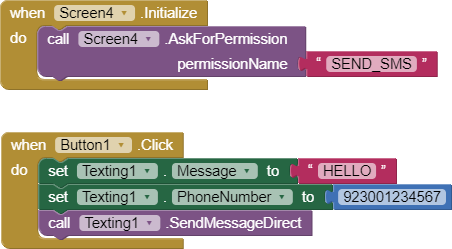
But same error occurs
This has already been asked countless times; perhaps you have the same issue as another user. Try a search on the community.
try enabling it in the settings app, as I told
Which settings app? Where is that?
In the phone. It's an app
This is an issue if you download the Companion from the Google Play Store. Since Google does not allow the Companion to include the SEND_SMS permission in the Manifest, the Companion from the Play Store does not have this permission.
However, App Inventor allows you to download a version of the Companion with this permission. It ends with u, so the latest version of the Companion should be 2.66u.
To download Companion 2.66u, go to Help > Companion Information. Then scan the QR code on your phone. You will then go through the same process as downloading an APK.
Don't believe me? https://groups.google.com/g/mitappinventortest/c/EyhhXsDy_ZY/m/GER2snLXAAAJ
EDIT: Forgot to mention, after you download the 2.66u version of the Companion, continue to ask the permission when the screen initializes (as @nishyanthkumar told you). This permission is special; you must use the right companion and ask for the permission.
maybe you are right, but it is not mentioned in the error. I just told what was mentioned in the error.
From my knowledge, the permission must be declared in the Manifest in order to send a direct message. If so, to run the app correctly, you must use the 2.66u Companion.
This topic was automatically closed 7 days after the last reply. New replies are no longer allowed.