Hi
I don`t hear any sound using text to speech. What can be the reason ?
I simply connected textbox.text to text-to-speech .speak message and it doesn`t work ...
Al lis in buton.click area
Lucas
Hi
I don`t hear any sound using text to speech. What can be the reason ?
I simply connected textbox.text to text-to-speech .speak message and it doesn`t work ...
Al lis in buton.click area
Lucas
[quote="craVe_DRIVE, post:1, topic:39270"]
simply connected textbox.text to text-to-speech .speak message and it doesn`t work ...
[/quote
Are you using the SpeechRecognizer component too. In order for your app to 'hear' you, you need to use the SpeechRecognizer in your app.
I`m not using SpeechRecognizer . I want to create an app that will say using text-to speech a ,message written in text box.
Problem is that after compilation I dont hear any person from the app. My volume is set to max. So it should work ...but its not.
Are you testing with the emulator or an emulator - these may not have TTS installed / working?
Test on a real device with a working TTS using companion mode or with compiled app
Does your code look like this
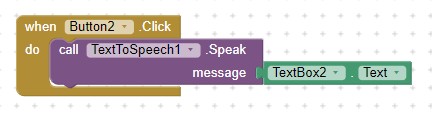 ? The example works on an Android 8.1 assuming you typed text in the TextBox.
? The example works on an Android 8.1 assuming you typed text in the TextBox.
What version of Android are you testing on?
Android 11 and also on android 10. Yes I have exacly block You mentioned. Text is in the text box area. An still I don`t hear any voice. Volume is correct.
In your device Settings you could check Settings>General managament>Language and Input>Text-to-speech and see what Preferred engine is set, this might need to be set to Speech Services by Google.
Will this work? Not having a 10 or 11 to check on, I don't know. 10 and 11 are ornery beasts and might need other than default settings.
or review * TextToSpeech You issue might be how you and where you change the 'language' You don't share those Blocks.
One update. When I changed language from dafaultto en its started to speak for a moment. But now on the new app it`s not working again even if I change langiuage to en again . Why ?
That's it. I had it set on Samsung TTS
THANK YOU!!!
1.open the google play
2. search the tts google
3. install the tts from google
4. got the settings and correct the settings as below replay
This topic was automatically closed 7 days after the last reply. New replies are no longer allowed.