Salve,
nella mia app ho bisogno che premendo un pulsante parta il text to speech con ciò che è scritto nel pulsante e dopo che cambi pagina. Il mio problema è che quando premo il pulsante cambia pagina prima che il text to speech finisca di parlare. Sapete come posso risolvere? Grazie
You asked "My problem is that when I press the button it changes the page before the text to speech finishes speaking."
- TextToSpeech explains what TextToSpeech can do. You can check for an event when you use your "button"
AfterSpeaking(result) is an event to raise after the message is spoken. The result will be true if the message is spoken successfully, otherwise it will be false.
In your Button event handler use a If else statement.
If TextToSpeech.AfterSpeaking = true then change the page; else do not.
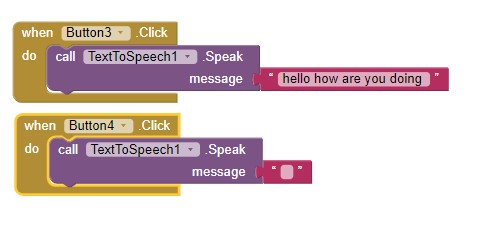
Button3 starts a TTS
Button4 terminates the TTS
Grazie della risposta.
Come posso inserire nell' If else statement l'else do not?
where can I find "do not"?
Programming Your App to Make Decisions explains how to use If statements. There is no 'do not'. This means you have to tell your app to do something else. Something else could be to show a Notification or it could be to leave the else puzzle piece in an If..else statement empty
Here are some resources to help you learn to use the AI2 tools. A very good way to learn App Inventor is to read the free Inventor's Manual here in the AI2 free online eBook http://www.appinventor.org/book2 ... the links are at the bottom of the Web page. The book 'teaches' users how to program with AI2 blocks.
There is a free programming course here http://www.appinventor.org/content/CourseInABox/Intro and the aia files for the projects in the book are here: http://www.appinventor.org/bookFiles
How to do a lot of basic things with App Inventor are described here: http://www.appinventor.org/content/howDoYou/eventHandling .
Also look here App inventor español. Offline. Tutorial. Ejemplos. Instalación. Códigos. Juegos. Curso gratis de App inventor. and here Tutorial Index | imagnity for more tutorials
Learn about components Component Reference
and visit the Library The MIT App Inventor Library: Documentation & Support Help>Library on the MENU