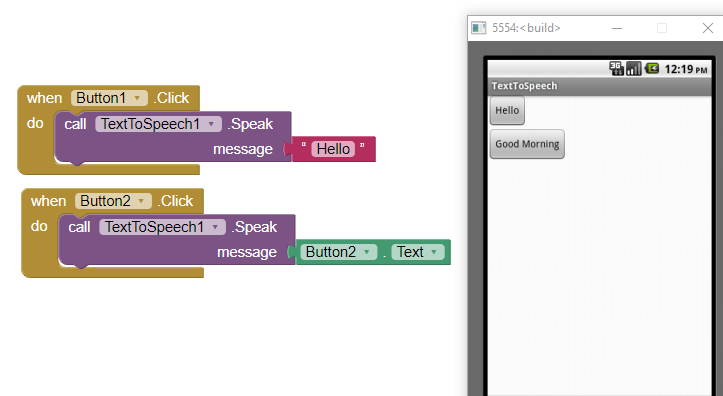if u just make a small app to read a text u input in the text box and you use a text to speech media tool
i am not able to get the speech output on my mi a2 devices neither the akp after installation works or the MIT AI2 companion works
i need help on this
If you show an image of your Blocks here in the Forum, someone will be glad to provide specific advice.
A set of Blocks like this should
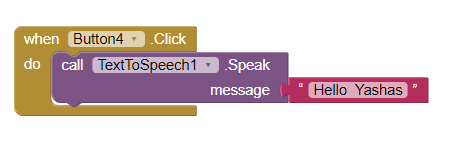
result in you hearing ‘Hello Yashas’. It works fine in English.
Hello, i have tried the same thing and my text to speech isn’t working properly. I have 30 buttons that are supposed to translate text just like in your image above. I am wondering if I need to make 30 different text to speech’s or extra code is needed
This example works on both the emulator and on an Android 8.1 tablet.
If you upload the aia file, does the example work for you? Is you volume turned up?
You are trying to use 30 buttons. When you press one, do you press another immediately after? The TTS controls may be interfering with one another. You only need ONE TextToSpeech component.
TTS.aia (1.6 KB)
Regards,
Steve
I used this same block but nothing happens when i click the button.
The message is pretty long, could that be the problem?
- is your speaker volume turned up?
- are you testing in a device or the emulator'
- same block? Did you load the TTS.aia and test that Project Ezeldeen? You are not sharing your Blocks with us. You might have missed something when you copied the blocks. Do you hear 'hello'?
Maybe? Only you can test this. You can test this by making the message 'hello' instead of your pretty long message.. does the shorter message work?
Hey sSteve,
I use with your TTS.aia file on the emulator in my computer and it's work.
When I use with the MIT AI2 Companion app on my phone it's doesn't work.
yes, my speaker volume is turned up
my phone is OnePlus 7 Pro android 10.
I gave to the app all the possible permission.
I tried to relaunch the app, reinstall the app, restart the phone and nothing.
I think it's may be problem with my specific phone model.
Welcome @simhiger
Sorry this is not working for you. This is very simple code.
It works on my emulator; using Companion with a device and as an installed apk on a Samsung A10 tablet Android 8.1.
Yes, check that your speaker volume is turned up. Did you change the test for okay and good morning to something other than the English language? Your Android might not be able to use TTS in your language but works in English?
This example should work on all versions of Android. Sorry, I cannot test it on an Android 10. Perhaps someone will try that and report to you.
Best wishes,
Steve
Hi Steve,
Thanks for your answer.
you are right.
I entered to my TTS option in my phone and change the language of it from the system language (my native language) to English and now it's start to work.
thanks you.
This topic was automatically closed 7 days after the last reply. New replies are no longer allowed.